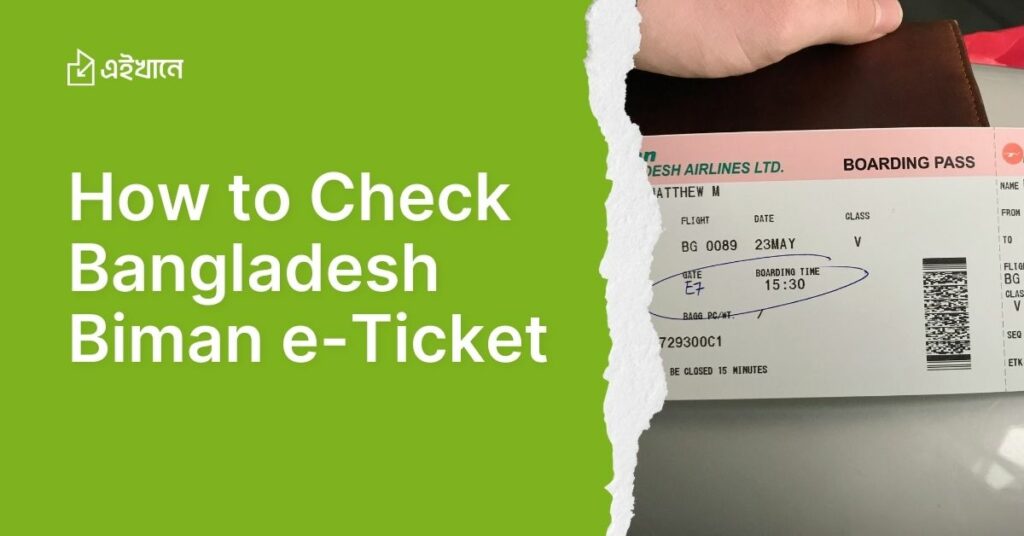Steps to Fill Out the Bangladesh Passport Form Easily
Step 1: Gather the Required Documents
Before starting the form, ensure you have the necessary documents on hand. The Bangladesh passport application typically requires your National Identity Card (NID), birth certificate, and any previous passport information if you’re applying for renewal. Having these documents ready will make the process faster and more efficient.
Step 2: Select the Right Type of Passport Application
Whether you’re applying for a new passport, renewing an existing one, or replacing a lost passport, it’s essential to choose the appropriate form type. Be sure to select the correct category to avoid delays in processing.
Step 3: Fill in Your Personal Information Accurately
Enter your full name, date of birth, gender, and place of birth exactly as it appears on your official documents (such as your NID or birth certificate). Double-check this information for accuracy, as even small mistakes could cause delays in your passport issuance.
Step 4: Provide Your Parent/Spouse Information
In this section, you’ll need to enter the names of your parents and spouse (if applicable). Make sure to provide their full legal names and double-check any relevant details like spelling or dates of birth. This is an important part of ensuring your identity verification is completed smoothly.
Step 5: Input Your Permanent and Present Address
Provide both your permanent and present address, even if they are the same. The address should match the information in your NID or other identification documents. Double-check the house number, road, area, and postal code fields to prevent any errors.
Step 6: Attach a Recent Photograph
Upload or attach your latest passport-sized photograph as per the guidelines provided. The photo must meet specifications in terms of resolution, background color (usually white), and size. Failure to comply with these guidelines may result in rejection.
Step 7: Choose Passport Validity Option
When filling out the form, you’ll be prompted to choose the passport validity duration—either 5 years or 10 years. Remember that the cost and processing times may vary depending on the option selected.
Step 8: Complete the Payment Process
The final step involves making the payment for your passport application. Payments are generally accepted through various channels, including bank deposits, mobile financial services, and online payments. Ensure the payment amount matches the passport type and service speed (ordinary or expedited).
Step 9: Review and Submit Your Application
Once all sections of the passport form have been filled in, carefully review the entire document for any mistakes or inaccuracies. Confirm that all required fields are complete, then submit the form either online or at the designated passport office.
5 Common Mistakes to Avoid When Filling Out Your Bangladesh Passport Form
Mistake 1: Entering Incorrect Personal Details
One of the most common mistakes is entering incorrect or inconsistent personal details. Ensure that your name, date of birth, and other personal information exactly match your National Identity Card (NID), birth certificate, or previous passport. Any mismatch can lead to delays or even rejection of your application.
Mistake 2: Providing Inaccurate Parent/Spouse Information
When filling in the details for your parents or spouse, it’s easy to make errors with names or dates of birth. Verify the spellings and other relevant data from official documents before submission. Incorrect information in this section can complicate identity verification.
Mistake 3: Incomplete or Incorrect Address
The address you provide must be complete and accurate. Applicants often forget to include essential details like the postal code or house number, leading to processing delays. Make sure both your permanent and present addresses are filled out properly, even if they are the same.
Mistake 4: Attaching an Improper Photograph
Photos that don’t adhere to the required specifications (e.g., wrong size, incorrect background color, or poor resolution) can result in immediate rejection of the application. It’s crucial to follow the photo guidelines precisely to avoid this mistake.
Mistake 5: Failing to Double-Check the Application Before Submission
Many applicants submit their forms without thoroughly reviewing them first, which leads to missed fields or errors in entered data. Always take the time to review every section of the form, ensuring all required fields are completed and the information is correct before submission.
Step-by-Step Tutorial for a Hassle-Free Bangladesh Passport Application
Step 1: Visit the Official Passport Website
Start by visiting the official website of the Bangladesh passport application system. The official government website is where you can fill out the application form, upload documents, and track your application status online. Make sure you are accessing the correct website to avoid scams or third-party fraud.
Step 2: Create a New Account or Log In
If you’re applying for a passport online for the first time, you’ll need to create a new account using your email address and setting a password. For returning users looking to renew or replace their passport, simply log in with your credentials. Keep your login details safe, as you’ll need them for future tracking and updates.
Step 3: Select the Correct Passport Type
Once logged in, select the type of passport application you need—whether it’s a new passport, renewal, or replacement of a lost or damaged document. This step is crucial, as selecting the wrong type could lead to processing delays or rejection.
Step 4: Fill Out the Online Application Form
Begin filling out the form with your personal information, including your full name, date of birth, and place of birth. Ensure that all details you provide are accurate and align with your official documents. After completing the personal information section, proceed to fill out the other required sections, such as parent/spouse information, address, and photograph upload.
Step 5: Upload Required Documents
The next step involves uploading scanned copies of essential documents, such as your National Identity Card (NID), birth certificate, and any relevant passport pages (for renewals). Be sure that the uploaded files are clear and within the size limits mentioned on the website.
Step 6: Book an Appointment at the Nearest Passport Office
After completing the form and uploading all necessary documents, you’ll be prompted to book an appointment for submitting your biometric data (fingerprints and photograph) at the nearest passport processing office. Choose a date and time that works best for you, keeping in mind that appointment slots may fill up quickly.
Step 7: Attend the Biometric Appointment
On the day of your appointment, bring all original documents, along with copies of your submitted forms and passport payment receipt. At the passport office, you will be required to submit your biometric data. Make sure to arrive on time to avoid missing your appointment slot.
Step 8: Track Your Application Status Online
Once your biometric data has been collected, you can track the status of your application online through the passport system portal. This feature allows you to check whether your application is under review, approved, or if additional documentation is needed.
Step 9: Collect Your Passport
When your passport is ready, you will receive a notification either via SMS or email, depending on the contact method you provided. You’ll have the option to pick up your passport from the passport office or have it delivered to your specified address, based on the service you chose during application.
Essential Tips to Navigate the Bangladesh Passport Form Like a Pro
Tip 1: Familiarize Yourself with the Online Portal in Advance
Before you even begin filling out the passport form, take some time to familiarize yourself with the official passport application portal. Knowing where each section is located and understanding the step-by-step process will save valuable time and reduce any potential errors that may arise from confusion during the application.
Tip 2: Use Google Translate or Language Tools if Needed
If Bengali is not your first language or you’re more comfortable using another language, make use of translation tools like Google Translate. Switching the site’s interface to English, when available, can also help clarify instructions and improve form-filling accuracy.
Tip 3: Check Document Expiry Dates Early
Ensure that all required documents, such as your National Identity Card (NID) or birth certificate, are up to date. If any key document has expired, start the renewal process as soon as possible, since this can cause delays or rejections in the passport application process.
Tip 4: Scan Your Documents in High Resolution
When uploading scanned copies of supporting documents, such as your NID or birth certificate, always scan in high resolution to ensure clarity. Blurry or unreadable documents may lead to your application being flagged for additional review or rejected outright.
Tip 5: Prioritize Accuracy Over Speed
Though it may be tempting to rush through the passport form, it’s critical to prioritize accuracy over speed. A careful and deliberate approach ensures that all information is correct and verified, reducing the likelihood of mistakes that could result in delays or rejection.
Tip 6: Save Your Progress Frequently
Many online portals offer sessions that expire after a certain duration of inactivity. Save your progress frequently to avoid losing entered data. This is especially important if you’re gathering information or documents while filling in the form.
Tip 7: Use a Secure Internet Connection
Because the passport application involves entering sensitive personal information, always complete the form on a secure and private internet connection. Public Wi-Fi networks could expose your data to unauthorized parties, so stick to trusted connections to ensure security.
Tip 8: Make Copies of Everything
Print or make digital copies of all forms, receipts, and uploaded documents. Keeping an organized record will make it much easier later if you need to follow up or provide additional information at any point during the application process.
Tip 9: Stay Updated on Processing Times
Processing times can vary depending on the type of passport and service option (regular or expedited) you’ve chosen. Check the official website regularly for updated processing times, so you can plan accordingly, especially if you need the passport by a specific date.
Tip 10: Double-Check the Payment Process
Make sure you correctly follow the steps for payment—whether through a bank or mobile financial service—and retain the payment receipt. This is one of the most critical parts of your application, and any issues in the payment process could delay or invalidate your submission.
Beginner’s Guide to Successfully Completing Your Bangladesh Passport Form
Understand the Application Process
For first-time applicants, navigating through the passport application process may seem overwhelming. However, understanding each step clearly can make it much easier. You will need to go through stages such as gathering documents, filling out the form, booking an appointment, and submitting biometrics. Familiarize yourself with every part of the application so you can avoid mistakes and delays.
Create a Personal Checklist
Before getting started, it’s helpful to create a personalized checklist with all the requirements. Include the necessary documents, photos, and any fees that must be paid. A checklist will guide you in an organized manner, ensuring you complete each task thoroughly before submission.
Choose the Right Application Platform
As a beginner, using the online platform for application may seem daunting but is often the most efficient way to go about it. The Bangladesh passport application process includes both online and physical forms, and beginners are encouraged to use the official government website for ease of tracking and updates.
Prepare for the Biometric Appointment
A significant part of the passport application process is the biometric appointment. Make sure you know what to expect by reviewing the procedures beforehand. At this appointment, your fingerprints and photo will be taken, and all previously submitted information will be checked for consistency. It’s important to bring all original documents with you on the scheduled date.
Seek Guidance if Necessary
If at any point during the application process you feel uncertain or confused, don’t hesitate to ask for help. You can seek advice from others who have completed the application or visit passport service centers for clarification. Many passport offices also offer customer service hotlines that can guide you step-by-step through the application.
Take Note of Important Deadlines
Beginners may overlook the importance of deadlines in the passport application process. Be mindful of time-sensitive tasks, such as submitting your application within a particular time frame after booking an appointment or completing your biometric session. Missing deadlines could result in having to restart parts of the process.
Don’t Rush the Form-Filling Process
While it’s understandable to want to finish the passport application as quickly as possible, rushing through the form could result in mistakes. Take your time when filling out personal information, double-checking each section along the way. Accuracy is crucial to avoiding unnecessary delays or rejections.
Utilize the Online Tracking System
Once you’ve submitted your application, beginners may wonder what happens next. The good news is that Bangladesh offers an online application tracking system. By utilizing this feature, you’ll have visibility into the status of your application and receive notifications on any updates or further action required.
Check for Application Errors Before Submission
Before hitting submit, review all the information carefully. Ensure that your details match your identification documents, particularly your name, date of birth, and addresses. Double-check your uploaded photograph and scanned files to ensure they meet specifications, as even minor errors can lead to rejection of your application.