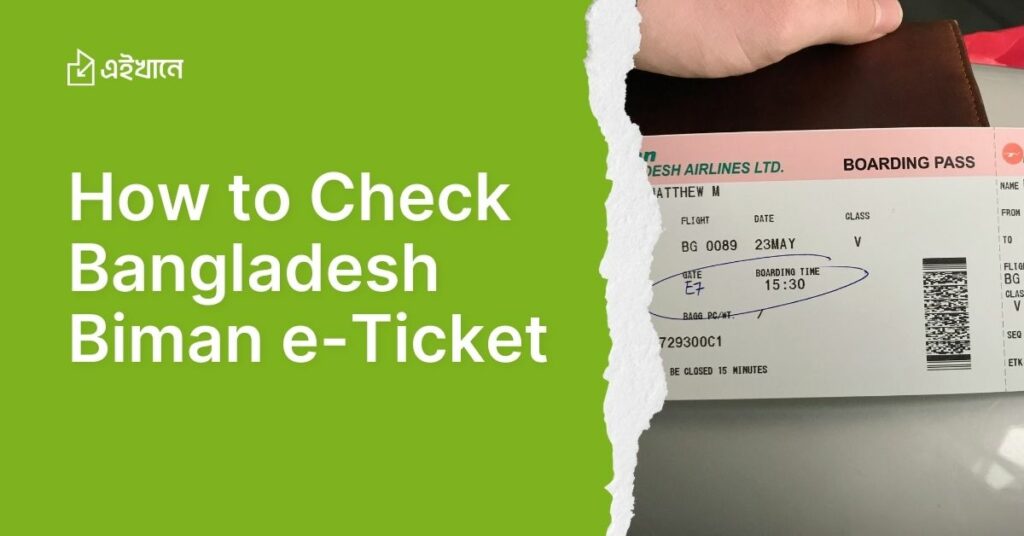Never Miss a Train Again: Your Guide to Online Booking in Bangladesh
Create an Account on the Bangladesh Railways Website
The first and most critical step to booking your train tickets online is to create an account on the official Bangladesh Railways website. Visit www.esheba.cnsbd.com, click the “Register” button, and fill out the required details such as your name, email, mobile number, and National ID or passport information. This account will allow you to reserve tickets quickly and securely.
Verify Your Mobile Number and Email
Once you’ve registered, it’s crucial to verify your contact details. Bangladesh Railways requires users to confirm their mobile number and email address by sending OTP (one-time passwords) to both. Enter those codes on the website after you receive them, and your account will be activated for ticket purchasing.
Log In and Choose Your Route
With your verified account ready, log in using your credentials and select the departure and destination stations, along with your preferred travel date. Bangladesh Railways offers a wide range of routes nationwide, so make sure to double-check the options before proceeding.
Select the Train and Check Seat Availability
Once you’ve chosen your route, the next step is to browse through the available trains for your selected day. The system will display the different trains running on that route, along with seat classes available such as Shovon, First Class, and AC. Check seat availability in real-time and select your desired class.
Proceed to Payment
After selecting the train and class, it’s time to confirm your reservation by proceeding to payment. Bangladesh Railways supports various payment methods such as debit/credit cards, mobile banking services like bKash, and other online transfer options. Ensure that you complete the payment process to finalize your booking.
Receive the E-Ticket via Email and SMS
Upon successful payment, your e-ticket will be automatically generated and sent to your registered email and mobile number. This e-ticket will contain all the necessary details, including your seat number, train timing, and boarding station. Always check if the ticket is accurate and keep it handy for the journey.
Print or Download the Ticket for Your Journey
Though e-tickets are accepted on board, it’s advisable to either print a physical copy or download a PDF version on your smartphone. You’ll need to present this ticket, along with valid identification, when boarding the train. It’s a wise precaution to have a printed copy in case your phone runs out of battery or encounters any technical issues.
Arrive at the Station Early
With your ticket in hand, ensure you arrive at the station at least 30 minutes before the scheduled departure time. Rail stations in Bangladesh can be busy, especially during peak seasons or holidays, so allocate enough time to find your platform and get settled.
Use the Bangladesh Railway App for Convenience
For even greater ease, consider downloading the Bangladesh Railway mobile app. Available for Android and iOS platforms, the app allows you to manage your bookings, check train schedules, and keep track of real-time updates right from your smartphone. It’s a convenient companion for regular train travelers.
Plan Ahead to Avoid Last-Minute Hassles
Online booking in Bangladesh has made train travel much more convenient, but planning ahead can save you from the stress of last-minute arrangements. Popular routes and dates fill up quickly, so book your tickets as early as possible. This ensures you secure your seats and avoid unnecessary delays, guaranteeing a hassle-free experience.
Master the Digital Railway: 10 Easy Steps for Train Tickets in Bangladesh
Step 1: Access the Official Bangladesh Railways Portal
To begin your ticket booking journey, navigate to the official Bangladesh Railways website at www.esheba.cnsbd.com. This is the one-stop destination for all online train ticket services in Bangladesh. Make sure you have a stable internet connection for a smooth experience.
Step 2: Sign Up for a New Account or Log In
If you are a first-time user, complete the simple registration process by entering your name, email address, mobile number, and National ID information. Returning users can log in directly with their previously created credentials to access their dashboard and proceed with new bookings.
Step 3: Set Your Travel Preferences
After logging into your account, set your personal travel preferences by selecting your starting and destination stations from the drop-down menu. Also, choose your desired date of travel, and the platform will display viable trains running on that specific route.
Step 4: Choose a Train and Search for Seats
Once you’ve selected your route, the system offers you a list of available trains. For each train, you can check out the class options like Shovon, First Class, or Air Conditioned (AC) seats. Browse through the real-time seat availability and pick the option that best fits your budget and comfort needs.
Step 5: Confirm Passenger Information
The next step involves entering passenger details for the booking. Ensure accuracy while adding names, age, and contact numbers. Sometimes, the system may pre-fill this information based on your previous bookings, so double-check everything before moving forward.
Step 6: Review Your Ticket Details
Before proceeding to payment, review the entire booking summary carefully. This includes your train’s departure time, stations, as well as the selected seat class and the total fare. Once you’re sure everything is correct, hit the ‘Proceed to Payment’ button.
Step 7: Choose a Payment Method
Bangladesh Railways offers a range of convenient payment methods. You can pay using credit/debit cards, mobile banking apps like bKash, Rocket, or other popular online payment gateways. After choosing your preferred method, ensure a successful transaction by following the on-screen prompts.
Step 8: Receive and Download Your E-Ticket
Immediately after completing the payment, your e-ticket will be sent to both your registered email and mobile number. You’ll find all necessary travel information, including train numbers, coach numbers, and seat numbers. Save the ticket as PDF or take a screenshot for easy access.
Step 9: Print the Ticket if Necessary
Though most Bangladeshi trains allow passengers to show e-tickets on their smartphones, it’s advisable to keep a printed copy as a backup. This ensures you’re covered in case your phone runs out of battery or experiences any technical difficulties during the journey.
Step 10: Stay Updated with the Railway Mobile App
Lastly, download the Bangladesh Railways official mobile app for the ultimate convenience. With just a few taps, you can monitor real-time train schedules, manage bookings, and access your e-tickets right from the app. This handy tool is essential for busy travelers who need quick access to railway information.
From Smartphone to Station: Complete Online Train Booking Tutorial
Step 1: Install the Bangladesh Railway App on Your Smartphone
Begin your journey by downloading and installing the Bangladesh Railway mobile app, available on both Google Play Store for Android users and Apple’s App Store for iOS users. The app provides a more streamlined experience for booking train tickets, checking schedules, and receiving real-time updates compared to using the website.
Step 2: Launch the App and Create or Sign in to Your Account
Once installed, open the app, and either create a new account or log in with your existing credentials if you’ve already registered. To register, fill in the necessary details such as name, email, phone number, and National ID information. For users who have created an account on the web platform, the same credentials can be used to access the app.
Step 3: Set Your Journey Preferences
Now that you’re logged in, it’s time to set your travel preferences. Input your departure station as well as your destination, and select your intended date of travel. The app will promptly show available trains running on that specific route based on your choices.
Step 4: Choose Your Desired Train and Seat Class
After selecting your journey route, browse through the list of available trains. The app provides real-time updates on seat availability across several classes including Shovon, First Class, and AC. Check the fares and seat availability before making your selection to ensure you choose the most comfortable and budget-friendly option.
Step 5: Add Passenger Details
Fill in accurate passenger information, including names, contact numbers, and age. The app may auto-fill some data if you have made previous bookings. However, double-check each detail to avoid any issues during your journey.
Step 6: Review and Confirm Your Booking
Before moving to payment, carefully review your ticket information. This includes verifying the train name, seat class, and timings. Once you are certain that all details are correct, click ‘Confirm’ to proceed to the payment stage.
Step 7: Pay Using Several Convenient Methods
The Bangladesh Railway app offers multiple payment options such as credit/debit cards, mobile banking services like bKash, Rocket, and others. Select your preferred method and follow the prompts to complete the transaction securely.
Step 8: Receive and Save Your E-Ticket
Upon successful payment, you’ll instantly receive your e-ticket through both email and SMS. Additionally, the ticket will be saved in the app itself, allowing you to access it anytime. Make sure your e-ticket includes crucial details such as the train number, travel time, and seat allocation.
Step 9: Arrive at the Station with Your E-Ticket
On the day of your journey, make sure your smartphone is fully charged as you’ll need to show the e-ticket stored on your device. While most trains accept digital tickets, carrying a printed copy is advisable to avoid any potential inconvenience like low battery or network issues.
Step 10: Use the App for Real-Time Updates
Throughout your journey, the Bangladesh Railway app can provide real-time updates on train statuses, delays, or platform changes. Stay informed to make your journey smoother and more enjoyable.
Hassle-Free Rail Travel: Bangladesh’s Online Ticket Booking Explained
A Digital Transformation in Rail Booking
Gone are the days of standing in long queues at the ticket counters. Bangladesh Railways has embraced the digital revolution, allowing travelers to book tickets online with just a few clicks. The online booking system simplifies the entire process, making it smoother and more convenient for passengers across the country.
Convenience at Your Fingertips
The ability to book train tickets from anywhere—be it your home, office, or while you’re on the go—has made traveling by rail more accessible than ever. Logging into the Bangladesh Railways website or mobile app lets you reserve seats, check schedules, and access important travel information without the hassle of physically visiting the station.
Real-Time Seat Availability
One of the most impactful features of Bangladesh’s online rail booking system is real-time seat availability. Travelers can instantly check which trains still have available seats for their chosen route and date, reducing the uncertainty that often comes with last-minute bookings.
Multiple Payment Options
To make the process even more user-friendly, Bangladesh Railways offers a range of payment options. Passengers can choose to pay via credit or debit cards, mobile banking platforms like bKash, Rocket, or through other secure online gateways. This flexibility ensures that users can complete their transactions swiftly and without complications.
Instant E-Tickets
Once the payment is processed, passengers immediately receive an e-ticket through both email and SMS. This ticket contains all necessary journey details, including train numbers, departure times, and seat assignments. The e-ticket system not only saves time but also eliminates the risk of losing a physical ticket.
24/7 Booking Access
Another major benefit of online booking is the ability to secure tickets at any time, day or night. Whether it’s a last-minute decision or a well-planned journey, you can check train availability and book your tickets whenever it suits you. No more worrying about station opening hours or overcrowded booking counters.
Avoiding the Last-Minute Rush
By using Bangladesh’s online booking system, you’re able to plan your travel in advance and avoid scrambling for seats at the last minute. Popular routes often sell out quickly, especially during peak seasons or holidays, so having the option to book online gives you a better chance of securing a spot.
Enhanced Security Features
Online rail booking systems in Bangladesh come with modern security features such as OTP (one-time passwords) for mobile and email verification. These extra layers of security ensure that your personal information and transactions remain safe, giving you peace of mind while booking.
Support for Multiple Devices
Whether you prefer booking your train ticket on a desktop computer, tablet, or smartphone, the Bangladesh Railways website and its app are optimized for multiple devices. This cross-platform accessibility ensures that your booking experience remains seamless, no matter what device you’re using.
Environment-Friendly Solution
Finally, opting for online ticketing reduces the need for printed tickets, contributing to environmental conservation efforts. E-tickets stored on smartphones are just as valid as printed ones, allowing travelers to reduce paper waste and do their part in supporting a greener future.
The Ultimate Guide to Securing Your Train Seats Through Bangladesh Railway’s Website
Step 1: Visit the Official Bangladesh Railways Website
To secure your train seat in Bangladesh, start by visiting the official Bangladesh Railways website at www.esheba.cnsbd.com. Ensure you are accessing the correct website as it is the only authorized platform for booking train tickets online. A stable internet connection will give you a seamless browsing experience.
Step 2: Register or Log In to Your Account
If you are a new user, click on the “Register” button to create an account. Fill out the necessary details such as your full name, National ID, mobile number, and email. Existing users can easily log in with their credentials. Make sure your phone and email are verified for a smooth ticketing process. Secure yourself by using strong passwords when registering.
Step 3: Select Your Departure and Arrival Stations
Once logged in, navigate to “Plan Your Journey” to choose your starting station and destination from the drop-down lists. Enter your preferred date of travel, keeping in mind that booking earlier ensures better seat availability. The system will automatically display all available routes for your selected journey.
Step 4: Search Available Trains and Seat Classes
Click on the “Search Trains” button, and the site will display a list of trains operating on your chosen route. Beside each train, you will find available seat classes such as Shovon, First Class, or AC Berth, along with the number of available seats in real-time. Choose the class that best fits your comfort requirements and budget.
Step 5: Choose Your Travel Class and Confirm Availability
Once you have settled on a train, select your seat class by reviewing the different fare options and seat categories. Double-check real-time seat availability before confirming, especially during peak seasons when seats fill up quickly. It’s wise to act promptly to avoid losing your preferred seat.
Step 6: Add Your Passenger Information
You’ll be prompted to enter passenger details, including full names, addresses, and contact numbers. Ensure all information matches identification documents to prevent issues during your journey. The system usually allows pre-filled details from your last booking, but it’s still a good idea to recheck for errors.
Step 7: Review Your Booking
Before proceeding with payment, thoroughly review all the visible details of your booking. Make sure the reservation is for the correct date, train, departure time, and seat class to avoid any last-minute surprises. This step is critical in ensuring you’ve booked exactly what you need.
Step 8: Select Your Preferred Payment Method
After verifying your booking details, proceed to the payment section. Bangladesh Railways’ website allows multiple secure payment options including credit cards, debit cards, and mobile banking services like bKash and Rocket. Pick your preferred method and complete the transaction swiftly to finalize your seat reservation.
Step 9: Receive and Save Your E-Ticket
Once the payment is successful, an e-ticket will be sent immediately to your registered email and mobile number. The e-ticket will contain your seat number, train details, and other trip-related information. Make sure to download and save this e-ticket as you will need it for your journey.
Step 10: Have a Backup Plan by Printing the Ticket
Though e-tickets are widely accepted, it’s advisable to print a physical copy of the ticket as a backup. This precautionary measure will come in handy in case your phone battery dies or if you encounter any technical problems while boarding the train. Keep both your e-ticket and printed ticket safe until your journey is complete.