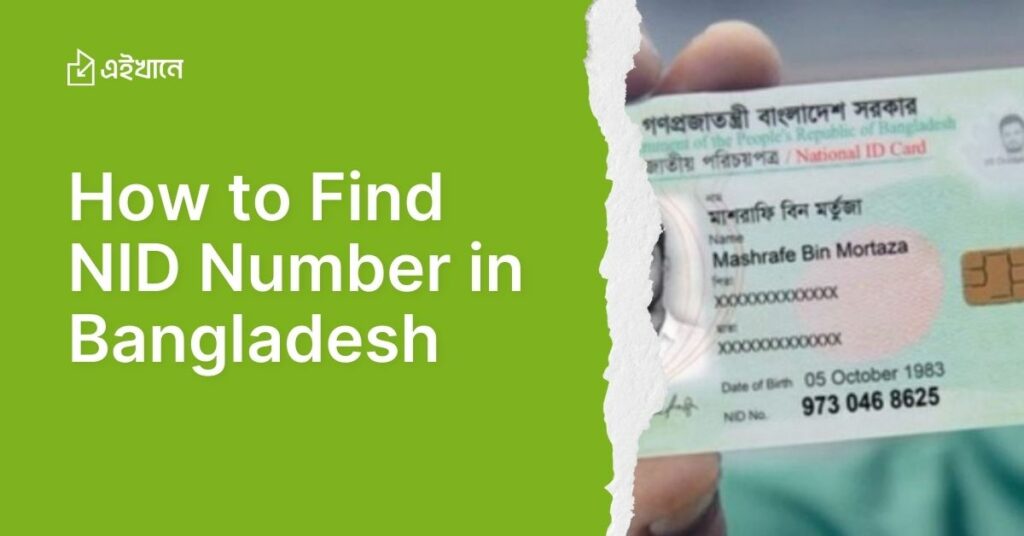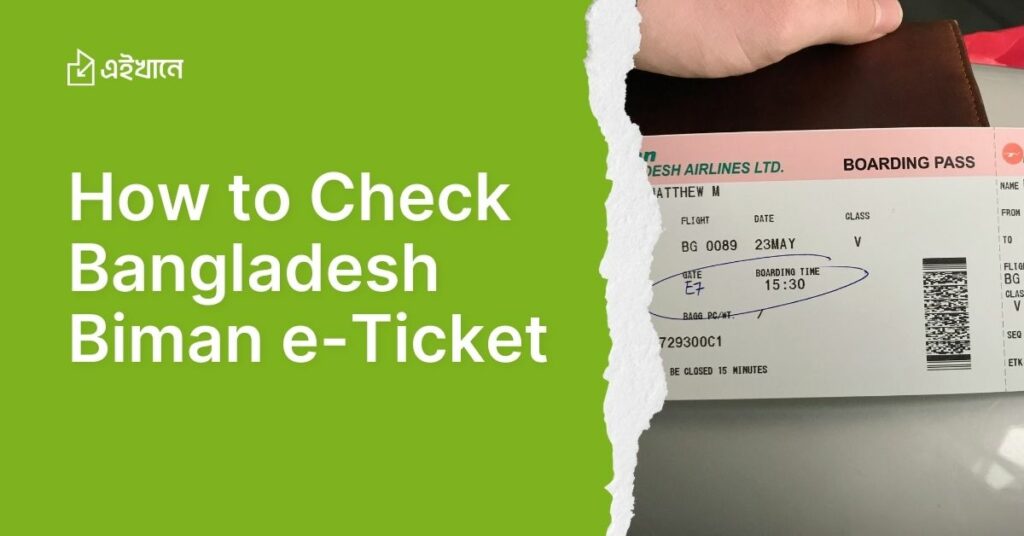Step by Step Guide: Finding Your NID Number in Bangladesh
Check Your Physical NID Card
The easiest way to find your National ID number is by checking your physical NID card. The NID number is typically printed on the front of the card. If you already have the newer Smart NID card, your NID number can be found as a 10 or 17-digit number on the card.
Visit the Online NID Portal
If you do not have access to your physical NID card, you can retrieve your NID number online. Visit the official Bangladesh Election Commission (NIDW) portal at https://services.nidw.gov.bd/. This platform allows citizens to access their NID details with proper verification.
Create an Account or Log In
If you are a new user of the NID website, you will need to create an account by providing basic details like your date of birth, your name, and your mobile number. If you already have an account, simply log in using your credentials (username and password).
Verify Your Information
During the registration process, you will have to verify your identity using two-factor authentication through your provided mobile number. After receiving a one-time security code (OTP), enter it to proceed. You may also be asked to input personal information such as your parents’ names and your location to ensure the accuracy of the request.
Retrieve Your NID Number
After successfully logging into the NID portal, navigate to the dashboard where your information will be displayed. Here, you can easily find and verify your NID number along with other personal details. You also have the option to download a digital copy of your NID if needed.
Visit the Election Commission Office
If you’re unable to access your NID number online or through your physical card, another option is visiting your local Election Commission office. You can request your NID number by providing identity verification documents such as your birth certificate, passport, or other relevant documents.
Contact the Helpline or Use Alternative Contact Methods
In case you face issues throughout the online or offline process, you can contact the Bangladesh Election Commission’s helpline for NID services. They are available to assist with retrievals, corrections, and other National ID-related services. The helpline number and other contact details are available on the NIDW website.
5 Easy Methods to Track Down Your National ID Number in Bangladesh
Method 1: Use SMS to Retrieve Your NID Number
One of the easiest ways to track down your National ID number is through an SMS-based service. You can quickly retrieve your NID number by sending an SMS from your mobile phone. Type “NID Your Date of Birth (dd-mm-yyyy)” to 105, and you will receive a response with your NID details. Please note that standard SMS charges may apply.
Method 2: Refer to Your Voter Slip
If you have participated in recent elections or registered as a voter, your voter slip—which you received at the time of registration or during election time—contains your National ID number. This slip is useful for quick reference if you cannot access your physical NID card.
Method 3: Check Your Bank Documents
Many banks in Bangladesh require the submission of your National ID for account opening or significant transactions. In such cases, you can check the identification section of your bank forms and documents to locate your NID number. It is often printed on account opening forms, loan agreements, or any KYC (Know Your Customer) documents.
Method 4: Look Through Telecom Operator Records
When purchasing a SIM card in Bangladesh, telecom operators usually require your National ID number for registration purposes. You can visit any retail outlet of your mobile network operator and request assistance in retrieving your NID number from their records after providing proper identification.
Method 5: Search Your E-mail or WhatsApp Archive
In some cases, when applying for services like banking, job applications, or KYC verification, you may have shared your NID number through email or messaging apps like WhatsApp. A simple search of your email inbox or chat history using terms like “NID” or “National ID” could help you quickly find the information you’re looking for.
Lost Your NID Number? Here’s How to Retrieve it in Bangladesh
Recover Your NID Number Through the NID Website
If you’ve lost your NID number and cannot access your physical NID card, the official NID website (https://services.nidw.gov.bd/) is a convenient option. Simply visit the site and either log in if you already have an account or create a new one by following the instructions. After verifying your identity with information like your date of birth, mobile number, and parents’ names, you’ll be able to retrieve your NID from your account’s dashboard.
Use SMS to Retrieve Your NID Number
A quick way to recover your NID number is by using the SMS service provided by the Bangladesh Election Commission. All you need to do is send an SMS in the format “NID Date of Birth (dd-mm-yyyy)” to 105. You will receive a reply containing your National ID number shortly after. Standard SMS charges may apply, but this method is fast and easy for those who prefer using their mobile phone instead of online portals.
Go to Your Local Election Commission Office
If online and SMS methods do not work for you, another option is to visit your local Election Commission office. Bring along identification documents such as your birth certificate, passport, or other forms of ID to verify your identity. Once verified, the Election Commission staff can help you securely retrieve your NID number.
Contact the Helpline for Assistance
If you’re facing technical difficulties or can’t access your NID through any of the above methods, consider contacting the Bangladesh Election Commission’s customer support helpline. Their trained staff can guide you through the process of recovering your NID number and provide solutions for any issues you’re encountering. You can find the helpline number on the official NIDW website.
Request a Reissue of Your Lost NID Card
In cases where you have completely lost your physical NID card along with the number, you may want to request a reissue. This involves visiting the NID portal or the Election Commission office to apply for a replacement card. The process typically requires verification of personal information as well as a small fee for the reissue, after which a new card along with your NID number will be generated.
Complete Guide: Locating Your National ID Number Through Online and Offline Methods
Visit the NID Website for Online Access
The most straightforward way to locate your National ID number online is by visiting the official Bangladesh Election Commission’s NID portal at https://services.nidw.gov.bd/. Once on the website, either log in or create a new account by providing personal details such as your name, date of birth, and mobile number. After completing the identity verification process, you can easily retrieve your NID number from your dashboard.
Use the SMS-Based Retrieval Service
For users who may not have access to the internet, Bangladesh offers an SMS-based service to retrieve NID numbers. To use this method, simply send a text message in the format “NID Your Date of Birth (dd-mm-yyyy)” to 105. You will receive a reply containing your National ID number. However, please note that standard SMS charges may apply for this service.
Visit Your Local Election Commission Office
If the online or SMS methods are unavailable to you, an offline option is to visit your nearest Election Commission office. Carry with you any valid identification documents, such as a birth certificate or passport, and request assistance in locating your National ID number. The staff will verify your identity before providing the information.
Contact Customer Support for Assistance
Another helpful offline method involves contacting the Election Commission’s customer support helpline. The staff is trained to guide citizens through locating their National ID number whether through the website, SMS service, or direct inquiry. Find the helpline number on the NIDW website and be prepared with verification details to ensure a smooth process.
Utilize Bank Records for Easy Access
If you have previously opened a bank account using your National ID card, your bank records may contain a copy of your NID number for easy retrieval. Check account-opening forms, loan agreements, or KYC (Know Your Customer) documents where the NID number is often printed. This method provides a simple offline alternative if you cannot immediately access your physical NID card.
Check Telecom SIM Registration Records
Telecom operators in Bangladesh collect NID numbers during SIM card registration. By visiting retail outlets of your telecom provider or contacting customer support, you may be able to receive assistance in retrieving your NID number. Make sure to bring proper ID and the phone number associated with your NID for verification purposes.
How to Check Your Bangladesh NID Number Using Mobile SMS and Website
Check Your NID Number Via SMS
One convenient method for finding your National ID (NID) number in Bangladesh is by using the SMS service provided by the Bangladesh Election Commission. To do this, open the messaging app on your phone and type “NID Your Date of Birth (dd-mm-yyyy)” and send the message to 105. You will receive a response containing your NID number shortly after. Note that standard SMS charges may apply, so ensure you have sufficient balance before sending the message.
Update or Verify Your NID Details Using SMS
Apart from checking your NID number, the SMS service can also be used to verify or update some personal information associated with your NID. If you need to confirm if your details are correct or up-to-date, follow similar steps via SMS, and check your reply for any discrepancies. This helps ensure the accuracy of your NID record in case of future use for banking, government documentation, and other critical services.
Retrieve Your NID From the Official Website
You can also find your NID number through the Bangladesh Election Commission’s official website. Start by visiting the NID portal at https://services.nidw.gov.bd/. If you’re a new user, create an account by entering your name, date of birth, and mobile phone number. Existing users can simply log in using their credentials. Follow the verification process, ensuring that you provide accurate information such as your parents’ names and location.
Access Your NID Information Online
Once logged into the NID portal, navigate to your dashboard where all your relevant personal details, including your National ID number, will be displayed. You can view or download a digital copy of your NID card directly from the site if you require a soft copy for immediate use. This method is not only secure but also provides access to other features such as updating your information or applying for a new NID card if necessary.
Use the Website for NID Corrections and Reissue Requests
In cases where you discover an error in your NID information or need a reissue of your lost NID card, the website allows you to submit correction requests or apply for replacements. Navigate to the appropriate section within your account after logging in, and follow the instructions closely. You may be required to upload supporting documents or pay a fee depending on the nature of your request.