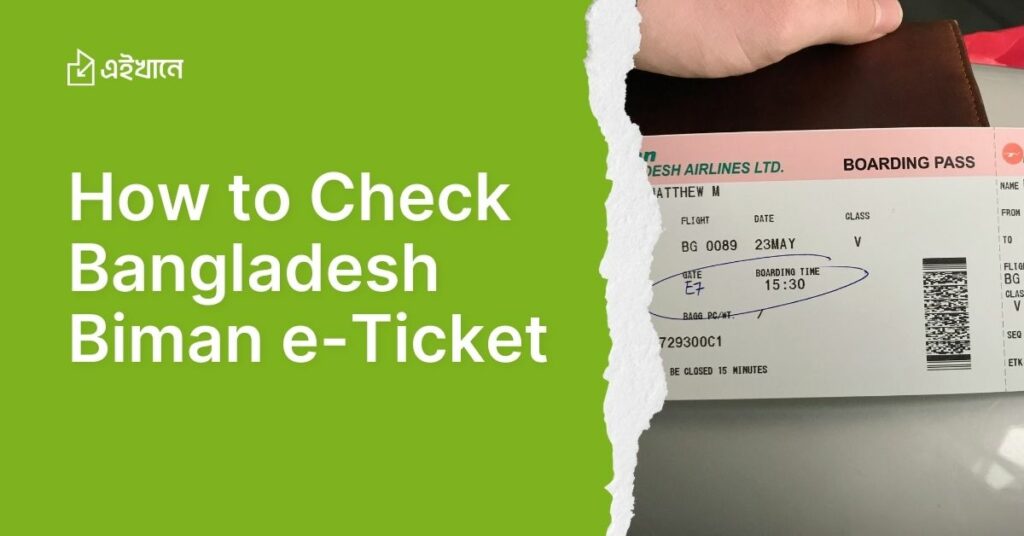Master the Bangladesh Visa Form: Essential Online Application Tips
Verify Eligibility for Your Visa Type
Before starting with the Bangladesh visa application process, ensure that you are eligible for the type of visa you intend to apply for. Whether it’s a tourist, business, student, or transit visa, requirements may vary depending on your nationality and purpose of travel. Check the official Bangladesh embassy or consulate website for the most up-to-date information on visa categories.
Have Your Documents Ready
Gather all necessary documents before you begin filling out the visa form. Typically, you will need a valid passport (with at least six months remaining validity), a recent passport-sized photo, a copy of your flight itinerary, and any supporting documents such as an invitation letter, proof of accommodation, or financial statements. Having these documents on hand will make filling out the form faster and more accurate.
Use a Reliable Internet Connection
When completing the application online, make sure to use a stable and secure internet connection. The form submission process involves providing sensitive personal information, so avoid public Wi-Fi when applying. It’s also a good idea to clear your browser’s cache before starting to ensure smooth operation.
Save as You Go
While filling out the Bangladesh visa form, always save your information periodically. Some online application portals may have a time limit, and if you’re disconnected or take too long, your data might be lost. Saving your progress allows you to resume the form without having to start from scratch.
Double-Check Information for Accuracy
Accuracy is key when filling out any visa application. Double-check your passport number, travel dates, and personal details like your name and address before submitting the form. Any inconsistencies between your application and your documents may lead to delays or even rejection of your visa.
Upload the Correct File Formats
When uploading documents, ensure they meet the required file format and size limits specified on the Bangladesh visa application portal. Common formats include JPEG, PNG, or PDF for document and photo uploads. It’s recommended to prepare these files in advance and confirm that they are legible and meet the quality standards set by the visa authority.
Prepare for Payment and Confirmation
Most Bangladesh visa applications require a processing fee, which can typically be paid online via credit card or other accepted payment methods. Ensure you have access to a valid payment method in advance to avoid any technical issues. Once payment is made, you should receive a confirmation email or reference number—save this for future reference and as proof of your application status.
Follow Up on Your Application Status
After submitting your visa form, you can usually track your application process through the online portal. Keep your reference number handy to check the status regularly. Delays can occur during peak travel seasons, so it’s advisable to apply well ahead of your intended travel date.
Complete Guide: Navigating the Bangladesh E-Visa Application Process
Understanding the Bangladesh E-Visa
The Bangladesh e-Visa is an electronic travel authorization that simplifies the process of applying for a visa to enter Bangladesh. It eliminates the need to visit a consulate or embassy, allowing travelers to submit their applications completely online. Available for various visa types, including tourist, business, and transit, this system is designed to expedite entry into the country, making it a convenient option for eligible travelers.
Accessing the Bangladesh E-Visa Portal
To begin your Bangladesh e-Visa application, visit the official Bangladesh e-Visa portal. Make sure you are on the legitimate government website to avoid fraudulent services. The site will guide you through the process step by step, starting with registering an account and selecting the type of visa you wish to apply for.
Creating Your Applicant Profile
Once on the e-Visa portal, you’ll be required to create a user profile using your personal details, such as your full name, email address, and passport number. Ensure all information is correct as it will be used throughout your application. After registering, you will receive a login prompt to access your dashboard where the application process begins.
Filling Out the Online Application Form
After creating your profile, you can start filling out the e-Visa application form by providing details such as your travel itinerary, passport information, contact information, and purpose of travel. Be sure to fill in each section accurately to avoid any errors that might delay processing.
Uploading Required Documents
The Bangladesh e-Visa application requires scanned copies of necessary documents like your valid passport, recent passport-size photograph, and any additional documents depending on your visa type. Always check the file format and size requirements before uploading to ensure your application is processed smoothly.
Paying the Visa Fee
Once you have completed the form and uploaded your documents, you will need to pay the e-Visa fee via the secure payment gateway on the portal. Most major credit cards are accepted, and it’s crucial to complete the payment transaction in one go to avoid issues. Keep the payment receipt for your records.
Receiving Your E-Visa Confirmation
After submitting your application and payment, you should receive a confirmation email with your application reference number. This reference number can be used to track your visa status through the portal. Depending on the processing time, you will be notified via email once your e-Visa is approved.
Printing Your E-Visa for Entry
Upon receiving approval, download and print out a copy of your e-Visa. You must present this printed visa along with your passport at the immigration checkpoint when entering Bangladesh. It’s also wise to keep a digital backup for added security during your travel.
Bangladesh Visa Form Made Easy: Digital Application Walkthrough
Registering on the Bangladesh Visa Portal
The first step in your Bangladesh visa application process is registering on the official visa portal. You will need to create an account by entering basic information such as your full name, email address, and contact details. Make sure to use an active email, as this will be the primary point of contact for receiving important updates and instructions regarding your visa status.
Logging Into Your Applicant Dashboard
After successfully registering, log into your account using the credentials sent to your email or created during the registration process. Once logged in, you will be directed to an applicant dashboard where all ongoing and completed applications can be tracked. From here, you will start by selecting your visa type and proceeding to fill out the form.
Basic Information Section
The online form typically starts by asking you to provide basic personal details like your full name, gender, date of birth, nationality, marital status, and passport information. Ensure that the information provided matches your passport exactly to avoid any issues. Double-check these details, as inaccuracies may lead to delays or even rejections.
Travel Information Section
Next, you will be required to input your intended travel information. This includes your arrival and departure dates, flight information, and the purpose of your trip (such as tourism, business, or transit). Be sure to have your travel itinerary ready when filling out this section; it’s also wise to confirm your travel dates before submitting the form.
Upload Photos and Supporting Documents
The digital visa process requires you to upload a recent passport-sized photo, as well as documents like your valid passport, proof of travel, and sometimes additional materials like a letter of invitation or proof of accommodation. Make sure your scanned files meet the size and format requirements specified on the site to avoid upload errors.
Review and Confirm the Application
Before submitting your form, you’ll be offered a chance to review all the information entered. Take this opportunity to double-check every detail, ensuring there are no mistakes. Once satisfied, submit your application. Remember: after submission, you may not be able to edit many parts of the form, so accuracy is crucial.
Tracking the Status of Your Application
After submission, you can track the status of your visa application by logging back into your applicant dashboard. The stage of your application—such as “under review” or “approved”—will be visible here. Holding onto your reference number will also help should you need to inquire about your application with customer service.
Download and Print Your Visa
Once your visa is approved, download the electronic copy from the portal via your dashboard. Print at least one hard copy of your visa to present at immigration upon entry to Bangladesh. It’s always wise to keep both a physical and a digital backup for added security during your travels.
5 Common Mistakes to Avoid When Filling Bangladesh Visa Form Online
1. Providing Inconsistent Information
One of the most frequent mistakes applicants make is entering inconsistent or incorrect details, especially when it comes to personal information like name, date of birth, and passport number. Ensure that the information on your visa form exactly matches what is stated in your passport and other documents. Any discrepancies can lead to delays or even rejection of your application.
2. Uploading Incorrect Photo Sizes or Formats
Uploading a photo that does not meet the size, format, or resolution requirements is another common error. The Bangladesh visa portal typically specifies the exact dimensions, file size, and type (JPEG, PNG, etc.) for uploaded photos. It’s essential to review these specifications in advance and ensure that both your passport photo and document scans meet the criteria to avoid upload issues.
3. Ignoring the Visa Category Requirements
Many applicants fail to carefully choose the correct visa category that aligns with their purpose of travel. For instance, applying for a tourist visa when your actual intent is business can cause significant complications down the line. Be sure to fully understand the requirements for your visa type before submitting your application to avoid potential rejections or extra paperwork.
4. Forgetting to Save Progress
Online visa forms can be long, and losing all the data due to a time-out or internet disconnection can be frustrating. Applicants often forget to save their progress as they go, resulting in data loss if the session expires. Always remember to frequently save entries—many portals offer a “save and continue later” option that will help you avoid starting over from scratch.
5. Skipping the Payment Confirmation
After paying the visa fee, some applicants neglect to verify that the payment was successfully processed. Failing to keep a copy of the transaction receipt or payment confirmation email could cause problems later, especially if there is an issue with the payment system. Always wait for and save any confirmation messages, as they serve as proof that your payment went through and your application is under review.
Your Comprehensive Guide to Successfully Submit Bangladesh Visa Application
Choose the Correct Visa Category
Selecting the appropriate visa category is central to successfully submitting your Bangladesh visa application. Whether you’re applying for a tourist, business, student, or transit visa, the requirements differ. Carefully read through the visa categories on the official site and choose the one that best matches your reason for travel. Submitting under the wrong visa category may result in delays or rejection.
Complete All Required Fields Accurately
When filling out the visa application form online, ensure that every required field is filled in with accurate information. Incomplete submissions are one of the most common reasons for application delays. Double-check your personal information, passport details, travel itinerary, and contact information before proceeding. Any errors or omissions could cause significant complications.
Upload Documents in the Correct Format
Once you have filled out the form, you will need to upload supporting documents. These will generally include a scanned version of your passport, passport photograph, flight itinerary, and any other relevant attachments depending on the visa type. Ensure these files meet the specified size, format (typically JPEG, PNG, or PDF), and quality standards. Incorrect file formats are a frequent cause of application rejection.
Review Your Application Before Submission
Before hitting “submit,” take time to carefully review your entire application. This step is crucial because once submitted, certain fields may no longer be editable. Check for errors in your travel dates, passport details, uploaded document clarity, and any inconsistencies in personal information. This will significantly reduce the chances of needing to restart or revise your application.
Pay the Visa Fee and Confirm Payment
After completing and reviewing the form, you will be directed to make the visa payment. Payments are usually accepted via credit card or other secure payment methods. Ensure that the payment process is fully completed and look for a confirmation message or email as proof of transaction. Without confirmed payment, your application will not be processed.
Track Application Progress Post-Submission
Once submitted, use the application reference number provided to track the status of your visa application. The visa processing timeline may vary based on your visa type and the current volume of applications. Regularly checking your application status will help you stay informed about potential delays and will provide insight into when you should expect an approval decision.
Follow-Up with the Consulate if Necessary
If you do not receive updates after a reasonable period, or if your status remains unchanged, don’t hesitate to follow up with the Bangladesh consulate or embassy. Use your reference number to inquire about your visa’s status. This proactive approach can help resolve any potential issues or misunderstandings quickly.
Receive and Print Your Visa Approval
Once your visa is approved, you will receive a notification with instructions on how to download your visa. Make sure you print a hard copy to present at immigration upon entering Bangladesh. It’s also advisable to keep a digital copy stored on your phone or another device for backup purposes.