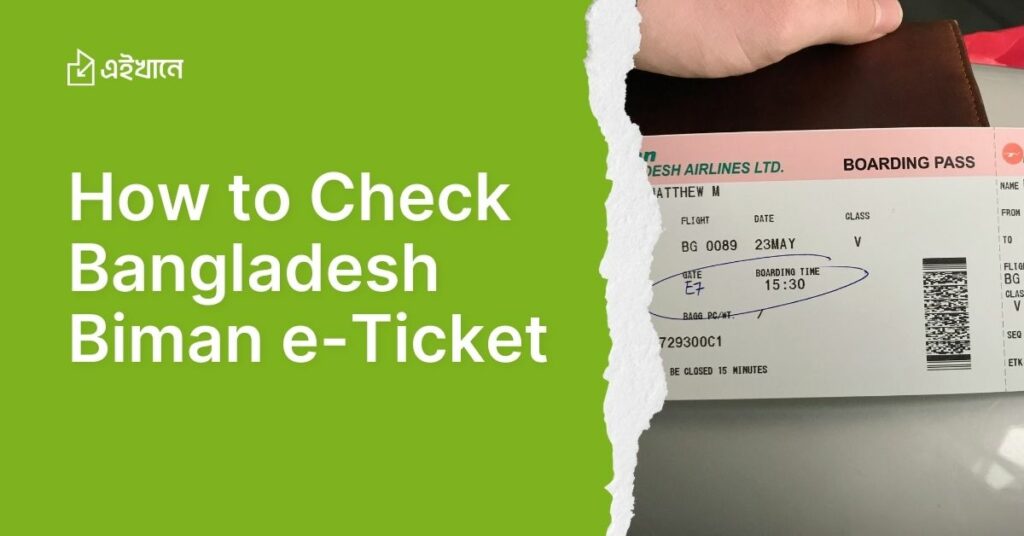Step-by-Step Guide: Permanently Delete Your Foodpanda Account in Bangladesh
Step 1: Log In to Your Foodpanda Account
To begin, visit the official Foodpanda website or open the mobile app and log in to your account using your registered email address and password. Ensure you have access to the correct account that you wish to delete.
Step 2: Navigate to the Support Section
Once logged in, scroll down to locate the “Help” or “Support” section. In most cases, it’s found in the footer of the website or within the app’s menu under “Help Center.” This section provides access to various customer service options, including account-related concerns.
Step 3: Contact Customer Support
Unfortunately, Foodpanda does not provide an option to directly delete your account via their website or app. You will need to contact their customer support team. You can do this either by submitting a request through the Help Center or by sending an email to their support team, usually at support@foodpanda.bd.
Step 4: Submit a Request for Account Deletion
When contacting customer support, clearly mention that you want to permanently delete your Foodpanda account. Provide necessary details like your name, registered email address, and phone number to help them verify your identity. You may also be asked to confirm your request to avoid accidental deletion.
Step 5: Wait for Confirmation
Once you’ve submitted your request, it may take some time for the support team to process it. You should receive a confirmation email from Foodpanda once your account has been successfully deleted. Ensure to check both your primary inbox and spam folder for any communications.
Step 6: Uninstall the Foodpanda App
After receiving confirmation that your account has been deleted, you can uninstall the Foodpanda app from your device. This step is optional but recommended if you no longer plan to use the service.
Easy Method to Remove Foodpanda Account and Data from Bangladesh Region
Why Removing Your Account Matters
When you decide to delete your Foodpanda account, it is important to note that the process not only deactivates your account but should also ensure that your personal data is no longer retained by the platform. This is crucial for maintaining control over your sensitive information such as order history, payment details, and contact information. Removing your account ensures that none of this data is misused or stored unnecessarily.
Steps to Request Data Removal
Apart from requesting account deletion, it’s essential that you explicitly ask for the removal of your personal data from Foodpanda’s servers. After following the steps to delete your account, you can include a request for data removal in your communication with customer support. Clearly mention that you wish all personal details, including order history and saved addresses, be deleted in compliance with data protection regulations.
Check Data Retention Policies
Before proceeding with the deletion process, it’s advisable to review Foodpanda’s privacy policy regarding data retention. Typically, online service providers may retain certain user information for legal or accounting purposes even after an account is deleted. To understand how long Foodpanda retains your data, you can visit their privacy policy page or inquire directly with their customer support team.
Follow Up on Data Deletion Request
After contacting customer support for account deletion, follow up specifically on the status of your data removal request. While account deletion might be processed promptly, the actual removal of personal information from Foodpanda’s database can take additional time. Be sure to request a confirmation email or message once your data has been fully erased.
Unlink Associated Services
If you have linked third-party services like Facebook, Google, or payment gateways (such as your credit card or mobile banking), ensure to unlink them before or after deleting your Foodpanda account. Doing so will help prevent any future charges or automatic log-ins linked to these platforms. You can manage these services either directly on the third-party app or within your Foodpanda account settings prior to deletion.
Clear Cached Data from Devices
Once you’ve successfully deleted your account and removed associated data, it’s a good practice to clear cached data related to Foodpanda from your devices. On your smartphone or computer, go to the app or browser settings and delete cookies, cache, and stored data to ensure no residual information remains. This precaution helps you maintain full privacy after account deletion.
Complete Tutorial: Deactivating Your Foodpanda Account for Bangladesh Users
Difference Between Deactivation and Deletion
It is important to understand that deactivating your Foodpanda account differs from permanently deleting it. Deactivation temporarily disables your account, meaning you will no longer receive notifications or be able to place orders. However, your data remains in the system, including past orders, personal details, and payment information. On the other hand, deletion removes all your information permanently, making it impossible to recover your account.
Reasons for Deactivating Your Account
There may be various reasons why you would choose to deactivate your Foodpanda account. Some common reasons include taking a break from ordering food online, switching to other food delivery platforms, or concerns about privacy. Deactivation is a good option if you plan to return to the service in the future, as your data is saved but remains inactive.
Steps to Deactivate Your Account Temporarily
Deactivating your Foodpanda account follows a similar process to permanent deletion, except you will specify that your intention is only to deactivate the account temporarily. Start by logging into the Foodpanda website or app, navigating to the “Help” or “Support” section, and reaching out to customer service. Clearly state that you want to deactivate your account instead of deleting it permanently. Be sure to confirm the temporary nature of your request with their support team.
Reactivating Your Account Later
If you change your mind and wish to use Foodpanda again after deactivating your account, reactivation is typically simple. Depending on Foodpanda’s policies, you may just need to log back into your account, and all your previous data will be restored. If this doesn’t work automatically, contact their customer support team to help with reactivation.
What Happens to Your Data During Deactivation?
When you deactivate your Foodpanda account, your personal data—including order history, addresses, and payment methods—remains stored securely in their database. However, it becomes inactive and is not used for targeted marketing or communications. If privacy is your main concern, consider requesting data removal along with deactivation.
Uninstalling the App After Deactivation
Once the deactivation process is complete, you may want to uninstall the Foodpanda app from your device. While uninstalling the app does not affect your account or data, it ensures that you avoid accidental log-ins or usage until you choose to reactivate your account.
How to Close Your Foodpanda Account Safely in Bangladesh – Ultimate Guide
Why Account Closure Safety Matters
When permanently closing your Foodpanda account, ensuring that the process is done safely is vital for protecting your personal information. The closure should not only deactivate your account but also erase sensitive data like your payment methods, order history, and contact details from Foodpanda’s servers. This reduces the risk of your information being misused or accessed in the future.
Steps to Safely Log Out Across Devices
Before you initiate the process of closing your account, it’s a good practice to log out of your Foodpanda session on all devices where your account is active. To do this, head to the “Account Settings” section and sign out manually from any device currently in use. Additionally, some apps offer a feature to “log out of all sessions,” which ensures your account is no longer active on any device.
Secure Your Payment Information Before Closure
It’s highly recommended to remove your saved payment methods from the app before requesting account deletion. Head to the “Payment” section in your account settings to delete any linked credit cards, bank accounts, or mobile wallets. This step ensures that even if there is a delay in account deletion, your financial details are removed from the system.
Delete Linked Accounts
If your Foodpanda account is linked to any external services such as Google, Facebook, or Apple ID, make sure to unlink these services before proceeding with account deletion. Unlinking involves going to your account settings on Foodpanda and third-party platforms to revoke access permissions. This ensures that Foodpanda no longer has access to your personal profiles on these platforms after account closure.
Update Security Settings
Before you request the deletion of your account, it’s a good idea to update any passwords or security questions, particularly if you have used the same credentials across multiple platforms. Changing your password ensures that any residual access linked to your Foodpanda account is disabled, reducing potential vulnerabilities.
Request Data Deletion Confirmation
Once your account is closed, make sure that you request confirmation from the Foodpanda support team regarding the removal of your personal data. Be specific in your request for a written confirmation that your data—such as stored addresses, payment information, and order history—has been fully deleted under Foodpanda’s data protection regulations.
Uninstall the Application Securely
After successfully deleting your account and receiving confirmation about data removal, don’t forget to uninstall the Foodpanda application from your phone. This final step ensures that no leftover data remains on your device and prevents accidental reinstallation or usage in the future.
Monitor for Any Follow-Up Communications
Even after closing your account, it’s important to monitor your email and other communication channels for any messages from Foodpanda. These could include follow-up notifications about the deletion process, confirming that all your data has been wiped from their servers. Keep an eye on your inbox, including spam or junk folders, until the process is fully complete.
A Simple Walkthrough for Removing Foodpanda Account Access in Bangladesh
Access Your Foodpanda Account Settings
To begin the process of removing your Foodpanda account access, log in to your account via the mobile app or website. Once logged in, navigate to the main menu, typically found by clicking the “Account” icon. From there, select “Settings,” which will take you to a page with several options related to your account, including privacy settings and linked accounts.
Revoke Connected Third-Party Permissions
Many users have their Foodpanda account linked to third-party apps such as Facebook, Google, or Apple ID. To remove this access, visit the “Linked Accounts” section within your account settings and choose the option to disconnect or revoke the permissions for any connected services. This ensures that Foodpanda no longer has access to your data from these platforms once your account is deleted.
Remove Saved Payment Methods
Before proceeding with account deletion, ensure that all saved payment methods are removed from the platform. To do this, go to the “Payment” section of your account settings and delete any saved credit cards or banking details. This prevents any billing issues or unauthorized transactions after you’ve deleted your account.
Contact Foodpanda Support for Account Removal
Removing account access, unfortunately, cannot be done directly through the app or website. You will need to reach out to Foodpanda’s customer support team for assistance. Either use the “Help Center” option within the app or email them at support@foodpanda.bd, stating your request to remove your account and revoke all data access.
Check for Confirmation from Foodpanda
After contacting customer support, you should receive an email confirmation acknowledging your request. Keep an eye on your inbox for further communication from Foodpanda regarding the official removal of your account. This can take a few days, so make sure to follow up if you don’t hear back within a reasonable timeframe.
Uninstall the App to Complete the Process
Once you’ve successfully confirmed the removal of your account access, you can proceed to uninstall the Foodpanda app from your device. This final step ensures that the app no longer stores any personal data locally, completing your request to remove account access thoroughly.