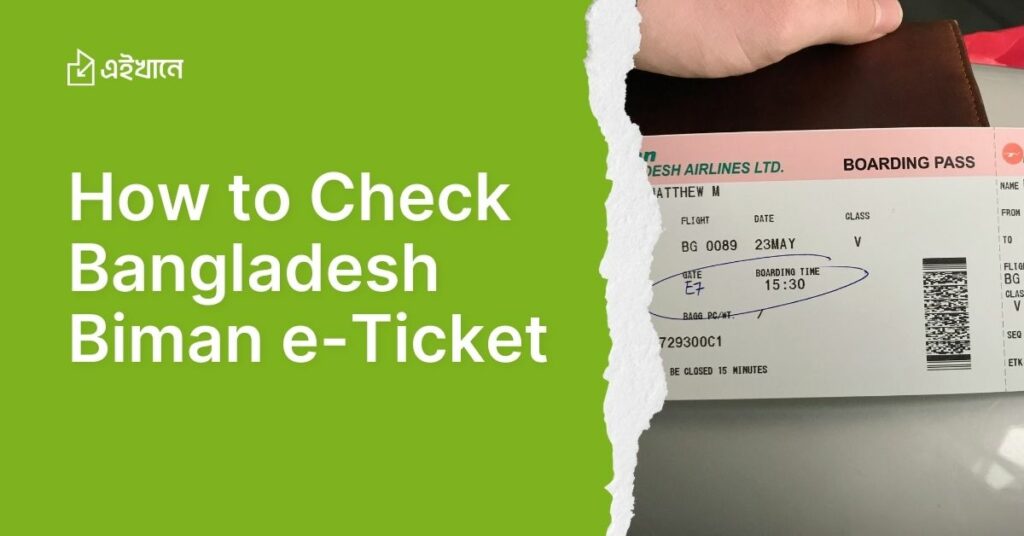Ultimate Guide: Verify Your Bangladesh Biman e-Ticket Status in Minutes
Accessing the Bangladesh Biman Website
Begin by navigating to the official Bangladesh Biman website at www.biman-airlines.com. This is the first critical step to verify your e-ticket status. The website offers a user-friendly interface that allows travelers to efficiently check all necessary travel details, including e-ticket verification.
Selecting the ‘Manage Booking’ Option
Once you’ve entered the homepage, locate the “Manage Booking” or similar options from the main navigation menu. This section is specifically designed for passengers who wish to review their booking details, make changes, or simply verify e-ticket status. By clicking on this option, you will be redirected to a page where you can enter the required information.
Inputting Your Information: Booking Reference and Last Name
To verify your e-ticket, you’ll need to input essential details like your booking reference or PNR (Passenger Name Record) and your last name exactly as it appears on your ticket. Ensure that you double-check these values to avoid any errors while checking your ticket status. The correct entry of this information will enable the system to retrieve your booking details immediately.
Reviewing Your e-Ticket Information
After correctly entering the required information, click on the submit or search button. A new page will present your complete ticket details, including flight status, booking date, and other relevant itinerary information. Take a moment to ensure everything is correct—this will include departure and arrival times, seat numbers, and possibly even meal preferences if you pre-selected them during booking.
What to Do in Case of Invalid or Unavailable Ticket Status
If the system returns an error or shows “invalid ticket” during verification, your first step should be to check whether you’ve entered the correct booking reference and last name. If the details are accurate but you still encounter issues, contact Bangladesh Biman customer service immediately for assistance. They can help resolve problems such as pending payments, incorrect entries in the ticket system, or other booking concerns.
Verifying Ticket Via Bangladesh Biman Mobile App
In addition to the desktop browser method, Bangladesh Biman also offers a convenient mobile app. Download and install the app—available for both Android and iOS devices—then log in using your booking reference number and last name. The app’s ‘Manage Booking’ feature replicates the same functionality as the website and helps you confirm your e-ticket status in just a few taps.
Booking Modifications from the e-Ticket Verification Page
Upon verifying your e-ticket details, if you wish to make any changes to your booking, many times you can do so directly from the “Manage Booking” page. Changes could include selecting seats, adjusting flight dates, or maybe even adding special requests. Keep in mind that certain modifications may incur additional fees depending on the fare conditions of your ticket.
Easy Steps to Check and Confirm Your Bangladesh Biman Electronic Ticket
Ensure You Have the Correct Booking Information Ready
Before starting the verification process, ensure that you have all the necessary details in hand. You will need your booking reference number (also known as PNR) and the last name used during booking. Having this information easily accessible will make the process smooth and efficient. It’s important to double-check the accuracy of this information to avoid any delays.
Use the Bangladesh Biman Website for Instant Confirmation
One of the quickest ways to verify your e-ticket is through the Bangladesh Biman website’s ‘Manage Booking’ section. After you input your booking reference and name, the system will instantly pull up your travel details. This online method offers a quick and convenient way to confirm your ticket from anywhere, even if you’re on the go.
Check Your Email for E-Ticket Confirmation
Another easy step to confirm your e-ticket is by checking your registered email inbox. Once you book your flight, Bangladesh Biman typically sends an e-ticket confirmation email that outlines important details such as flight number, seat assignment, and other itinerary information. Make sure to check your spam or junk mail folder in case the message was filtered there.
Confirm via Customer Support Hotline
If for some reason you can’t access the website or app, contacting Bangladesh Biman’s customer support hotline is another simple method to verify your e-ticket. You will need to provide your booking reference number and last name to the support agent, who can then confirm your ticket status and provide further assistance if required. It’s a reliable option when you need immediate confirmation.
Double-Check All Flight Details
When verifying your e-ticket, it’s essential to carefully review all flight-related data. Look over details like departure and arrival times, your flight number, and the date of travel. This will help ensure that everything matches your planned schedule and reduce any surprises or last-minute confusion on your travel day.
Save a Digital Copy of Your e-Ticket
Once confirmed, consider saving a digital copy of your e-ticket on your mobile device or computer. This can serve as a secondary reference in case you lose access to your email or encounter any problems at the airport. Having both a printed and digital copy ensures that you’re fully prepared for your journey.
Step-by-Step Guide: How to Check Bangladesh Biman e-Ticket
Accessing the e-Ticket Verification Section
To begin the e-ticket verification process, navigate to the official Bangladesh Biman website or mobile app. Once on the homepage, look for the ‘Manage Booking’ section. This option is typically found in an easy-to-locate part of the menu, making it convenient for passengers to access their booking details. Make sure you choose this option to proceed with the verification.
Required Information for Verification
To verify your Bangladesh Biman e-ticket, you will need two key pieces of information: your booking reference number (PNR) and the last name used during booking. The booking reference number is usually a six-digit alphanumeric code provided when you first book your flight. Be sure that the information is correct to ensure you can access your ticket data without hassle.
Entering Data into the System
Once you’ve selected the ‘Manage Booking’ section, you’ll come to a page that requires you to input your booking reference number and last name. Type these details carefully, double-checking for accuracy. Incorrect data entries can result in the system being unable to retrieve your booking information. Once the details are correct, click on the submit button to proceed.
Retrieving Your e-Ticket Details
After submitting your information, the system will cross-check the database and present your e-ticket details on screen. This will include important information such as the itinerary, flight time, booking status, and seat number. Review these details thoroughly to confirm that everything aligns with your travel plans. If everything is correct, you can consider the ticket successfully verified.
What to Do if Verification Fails
If the system is unable to retrieve your e-ticket or displays an error message, recheck the entered information for any typos or mistakes. Ensure that the last name matches exactly as it appears on the booking. If the problem persists, it’s possible that there may be an issue with the booking itself, and you should contact Bangladesh Biman’s customer service for further assistance.
Using Additional Security Features
Some users may want to ensure extra security, especially if they’re accessing the portal from public networks. Bangladesh Biman offers a secure login environment for e-ticket verification. If available, use two-factor authentication for an added layer of protection when accessing your booking online. This will send a one-time password (OTP) to your registered mobile number, ensuring that only authorized individuals can verify the ticket information.
Save a Copy After Verification
Following successful verification, make sure to save a copy of your e-ticket. This could either be a screenshot or a PDF version of the ticket. Saving a backup copy ensures you have easy access to your travel details in case of limited connectivity or any unforeseen circumstance at the airport.
A Complete Walkthrough: Checking Your Biman Bangladesh Airlines e-Ticket
Logging Into the System Safely
Before you begin verifying your e-ticket, ensure that you’re in a secure browsing environment. If you’re using a public network or shared device, consider enabling privacy settings such as incognito mode on your browser. Logging into the Bangladesh Biman website or app from your personal or trusted device is the safest option to avoid any unauthorized access to your travel details.
Navigating to the Correct Section for e-Ticket Verification
Once you’re securely logged in, go directly to the ‘Manage Booking’ area from the main menu on the website or mobile app. This section is clearly labeled and designed to provide easy access to all booking-related information. By entering this area, you can seamlessly proceed with the steps necessary to retrieve your e-ticket details.
Confirming You Have the Correct Information at Hand
Before submitting any details, double-check that you have the correct booking reference number and last name, as these are essential for retrieving your ticket. A single typo in either of these fields can cause delays in accessing your e-ticket, so be cautious when inputting this information and verify it matches exactly what was used during booking.
Inputting Data into the Ticket Retrieval Form
In the ‘Manage Booking’ section, you will need to enter the required fields—your booking reference number (PNR) and last name—into the provided form. Once you’ve carefully entered this information, click the ‘submit’ or ‘search’ button to allow the system to pull up your booking. This stage is crucial, and even minor mistakes can result in an unsuccessful retrieval.
Reviewing Your e-Ticket Details Thoroughly
Upon successful submission, your e-ticket details will appear on the screen. Be sure to take a few moments to review the information thoroughly. This includes your flight times, seat assignments, and any meal preferences you may have opted for during booking. Verifying these details now can save you from potential surprises before your trip.
Troubleshooting Issues with Your e-Ticket Status
If the system fails to display your e-ticket information or shows an “Invalid Ticket” message, recheck your data entries for any inaccuracies. Incorrect spelling of your last name or a wrong booking reference number could hinder the verification process. If the issue persists despite accurate input, reach out to Bangladesh Biman customer service for further support.
Saving or Printing Your Verified e-Ticket
Once you’ve confirmed that all the details on your e-ticket are correct, consider saving a digital copy to your phone or computer. This can act as a backup in case your email confirmation is inaccessible later. You also have the option to print out the final verified e-ticket, which some travelers prefer for easier airport check-ins.
Ensuring a Secure Logout
After completing your e-ticket verification, it’s essential to log out of your account, especially if you were using a public computer or shared device. This step ensures that your personal and booking details remain confidential and prevents unauthorized access after you’ve finished the process.
Master the Process of Verifying Your Biman Bangladesh e-Ticket Online
Understanding the Importance of Online Verification
Verifying your Biman Bangladesh e-ticket online is an essential step to ensure that your flight details are accurate and confirmed. It saves you from last-minute shocks like canceled bookings or discrepancies in your itinerary. By verifying online, you gain access to real-time updates and avoid unnecessary stresses on your travel day.
The Role of the Booking Reference and Passenger Information
To successfully verify your e-ticket online, having the correct booking reference (PNR) and passenger details—such as your last name—is crucial. These details unlock your booking in the Biman Bangladesh system, allowing you to verify its status. Double-checking this information ensures a smooth and accurate verification process.
Selecting the Right Platform: Website vs. Mobile App
Biman Bangladesh offers two main platforms to verify your e-ticket: the official website and the mobile app. While both options give you full access to your booking, choosing between them largely depends on convenience. The mobile app allows for easy on-the-go verification, while the website provides a more expansive interface if you’re working from a desktop or laptop.
Step-by-Step Navigation on the Portal
First, visit the official Biman Bangladesh website or open the mobile app. From the homepage, navigate to the “Manage Booking” section. This part of the portal serves as your gateway to retrieve your flight details. Make sure to follow the prompts exactly, providing the requested information as needed to proceed with verification.
Ensuring Data Accuracy Before Submitting
After locating the ‘Manage Booking’ option, carefully enter both your booking reference number (PNR) and your last name. Be meticulous when inputting this data—typos or incorrect spellings can result in system errors or failed verifications. Accurate input ensures that you receive clear and reliable e-ticket data.
Reviewing Your Complete Booking Details
Once you’ve submitted your information, the system will display your full ticket details on-screen. This includes information like flight numbers, departure times, and seat assignments. Take a moment to review these details thoroughly. Double-check all the information to ensure it aligns with your travel plans before considering your booking verified.
Handling Verification Errors and Problems</h3
If the system returns an error or displays invalid ticket information, don’t panic. First, double-check for any mistakes in the inputted data, such as incorrect spellings in your name or wrong PNR codes. If everything appears correct, contact Bangladesh Biman’s customer support for immediate assistance in resolving the issue.
Security Measures During the Verification Process
It’s important to keep your personal and booking data secure when verifying your ticket online. Use trusted networks and devices, especially if you’re entering sensitive booking details. If available, enable any additional security features like two-factor authentication to further protect your information during the verification process.
Saving or Printing Your Verified Ticket
Once verified, make it a habit to save a digital copy of your ticket or print a physical one for safekeeping. Having both versions readily accessible ensures that even if you’re unable to retrieve your email or access the internet, you still have your ticket available for seamless check-ins at the airport.