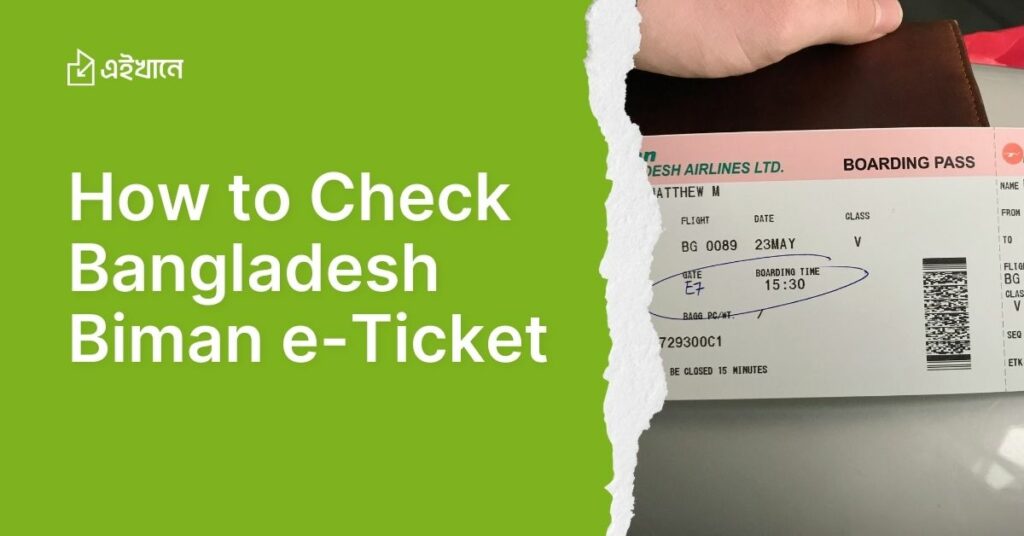Complete Guide: Checking Your Islami Bank Bangladesh Balance Online and Through SMS
Checking Balance Through Islami Bank Internet Banking Portal
Islami Bank Bangladesh offers a convenient method for its customers to check their balance through its online banking portal. To use this feature, you need an active Internet Banking account. Simply visit the official website of Islami Bank Bangladesh, log in using your username and password, then navigate to the “Account Information” section. Here, you can view the balance along with other details of your linked accounts.
Steps to Register for Islami Bank Internet Banking
If you haven’t registered for Islami Bank’s internet banking yet, you need to follow a few simple steps. First, visit the nearest branch of Islami Bank to apply for the service. Complete the registration form and submit it along with identity verification documents. Once your application is processed, you will receive your login credentials via email or SMS. Use these credentials to log in for the first time and change your password for enhanced security.
Mobile Banking through Islami Bank mCash App
For those who prefer using mobile applications, Islami Bank Bangladesh has the mCash app available on both Android and iOS platforms. After downloading the app from the respective app store, log in using your login credentials or register if you’re a new user. The app gives you instant access to your account balance, recent transactions, and other essential banking services like fund transfers and bill payments.
How to Check Account Balance via SMS
Islami Bank Bangladesh also allows its customers to check their account balance through SMS. For this service, you need to be registered for Mobile Banking. If registered, simply type: `IBBL BAL ` and send this SMS to the designated number provided by Islami Bank (e.g., 6969). You will immediately receive an SMS reply with your current account balance.
Registering for Islami Bank’s SMS Banking Service
To register for SMS banking, you must visit your nearest Islami Bank branch and fill out the Mobile Banking/SMS Banking registration form. Ensure you provide an active phone number that is linked to your bank account. After completing the process, you will receive confirmation, and you can then start using the SMS banking service to check your balance and perform other transactions.
Troubleshooting Balance Inquiry Issues
In case you are unable to check your balance through any of the aforementioned methods, ensure that the phone number or account details you are using are correct. For Internet or mCash app issues, verify that you have a stable internet connection. Should problems persist, it’s advisable to contact Islami Bank’s customer care or visit your nearest branch for assistance.
How to Check Balance in Islami Bank Bangladesh
Using the Islami Bank mCash USSD Service
If you’re looking for a simple and convenient way to check your balance without using the internet, Islami Bank Bangladesh provides a USSD service through its mCash platform. To use this method, dial *322# on your mobile phone and select the option for “Balance Inquiry.” You’ll need to input your mCash PIN to access your balance. This is an easy method when you are offline or don’t have access to a smartphone.
Visiting an ATM to Check Your Balance
Another easy way to check your Islami Bank Bangladesh account balance is by visiting any Islami Bank ATM or any ATM in the NPSB (National Payment Switch Bangladesh) network. Insert your debit or ATM card into the machine, enter your PIN, and select the “Balance Inquiry” option from the menu. Your current balance will then be displayed on the screen. This is an excellent method if you don’t have access to internet banking or mobile banking services.
Contacting Islami Bank’s Customer Care Hotline
Islami Bank Bangladesh offers a dedicated customer care hotline for various banking inquiries, including balance inquiries. Simply call their customer care number at 16259 or the toll-free number provided by the bank. After confirming your identity using some form of verification (such as providing your account details or answering security questions), the representative will provide you with your account balance.
Step-by-Step Tutorial: Balance Inquiry in Islami Bank Bangladesh
Step 1: Ensure You Have the Necessary Credentials
Before proceeding with a balance inquiry, make sure you have the required details ready. For mobile or internet banking, you will need your username, password, and/or registered phone number. If you’re using an ATM, ensure you have your Islami Bank-issued debit or ATM card and know your PIN. These credentials are vital for accessing your account securely.
Step 2: Choose Your Preferred Balance Inquiry Method
Islami Bank Bangladesh provides multiple options to check your balance, including Internet Banking, the mCash app, USSD code, SMS, ATM, or through customer care. Select the method that is most convenient for you, keeping in mind factors like your internet access, device availability, or whether you’re near an ATM.
Step 3: Logging Into Internet Banking or mCash App
For online methods, either go to the Islami Bank internet banking portal or open the mCash app on your smartphone. Enter your username and password, then navigate to the “Account Information” section in Internet Banking or the “Balance Inquiry” option in the mCash app. Your balance will be immediately displayed once authenticated.
Step 4: Using USSD or SMS for Mobile Banking
If you prefer a mobile-based service without internet, dial *322# from your registered mobile number for the USSD service. Select the “Balance Inquiry” option and enter your mCash PIN when prompted. Alternatively, send an SMS in the following format: `IBBL BAL ` to the designated Islami Bank number (e.g., 6969). In both cases, you will receive your account balance instantly.
Step 5: Visit an ATM for a Balance Check
Insert your Islami Bank debit or ATM card into any Islami Bank ATM or an ATM within the NPSB network. After entering your 4-digit PIN, select the “Balance Inquiry” option from the menu. Your balance will be displayed on the ATM screen, and some machines also offer the option to print a receipt with the balance information.
Step 6: Contact Islami Bank Customer Care
For those who prefer speaking to a representative, Islami Bank Bangladesh’s customer care hotline is available. Call the number 16259 or a toll-free line provided by the bank. Verify your identity through security questions, such as your account number or personal details, and the customer care agent will inform you of your account balance.
Step 7: Troubleshooting Common Issues
If you encounter difficulties during your balance inquiry, confirm that you’ve entered the correct credentials or PINs. For USSD or SMS issues, ensure you are using the registered mobile number linked to your account. Keep in mind that network problems can often delay SMS responses. If the issue remains unresolved, contact Islami Bank’s customer support for further assistance or visit the nearest branch.
Quick Methods to View Your Islami Bank Bangladesh Account Balance
Using Islami Bank’s WhatsApp Banking Service
Islami Bank Bangladesh offers a simple and user-friendly way to check your account balance through its WhatsApp banking service. To use this feature, save the bank’s official WhatsApp number provided by Islami Bank (e.g., +88096390016259) to your contacts. Then, open WhatsApp and send a message with the keyword “BALANCE” from your registered mobile number. After verifying your identity, you will soon receive your account balance as a reply.
Via Interactive Voice Response (IVR)
Islami Bank Bangladesh also provides an IVR-based balance inquiry option for its customers. You can simply dial the bank’s hotline number (e.g., 16259 or other designated numbers) and follow the voice prompts for “Balance Inquiry.” Once you’ve verified your identity using your account number, debit card details, or other information, the system will provide your current account balance.
Using Islami Bank’s E-Mail Banking
For customers who prefer receiving information via email, Islami Bank Bangladesh allows account holders to inquire about their balance by sending an email request. Make sure to send the email from your registered email address to the specified email ID provided by Islami Bank. Include your account number and other required verification details as per instructions, and you’ll receive an email response with your account balance.
Visiting a Nearby Branch
For those who are not comfortable with digital methods or prefer face-to-face interaction, you can always visit any Islami Bank Bangladesh branch to check your account balance. Simply approach the customer service desk and provide your account details along with valid identification. The staff will assist you in viewing your balance and can also print out your account summary if needed.
Mastering Balance Checks: A Guide for Islami Bank Bangladesh Customers
Understanding Your Account Status with Regular Balance Checks
As a customer of Islami Bank Bangladesh, conducting regular balance checks is essential to ensure seamless management of your finances. With various banking services on offer, each method allows you to stay informed about your account status, preventing overdrafts and identifying unauthorized transactions early.
Security Tips for Safe Balance Inquiries
While checking your balance is vital, it is equally important to follow security measures to safeguard your banking information. Ensure that you use strong passwords for online platforms like Internet Banking and mCash App. Avoid checking your balance on public devices or through unsecured networks, and always log out after completing your session. When using SMS or USSD services, make sure you send messages from your registered mobile number to avoid any security risks.
Choosing the Right Method for Quick Access
Islami Bank Bangladesh offers multiple channels for balance inquiries, but not all may suit your needs at every moment. If you’re near an ATM, it may be faster than logging into Internet Banking. On the other hand, if you’re offline or have limited internet access, USSD (*322#) or SMS may be more convenient. Assess your situation before selecting a method to enjoy quick and hassle-free access to your account balance.
Benefits of Using Digital Platforms for Balance Checks
Digital methods such as the Internet Banking portal and the mCash app provide comprehensive access to your account, including your balance, recent transactions, and other key financial data. These platforms also ensure real-time updates, giving you the most accurate picture of your financial standing. Additionally, these digital solutions reduce the need for physical visits to branches or ATMs, saving you time and effort.
How to Stay Updated with Balance Alerts
For added convenience, you can request balance alerts to be sent directly to your phone via SMS or email. This service ensures that you are promptly notified whenever significant changes occur in your account, such as deposits, withdrawals, or when your balance reaches a certain threshold. By setting up these alerts, you can better monitor your financial activity and take prompt action when needed.