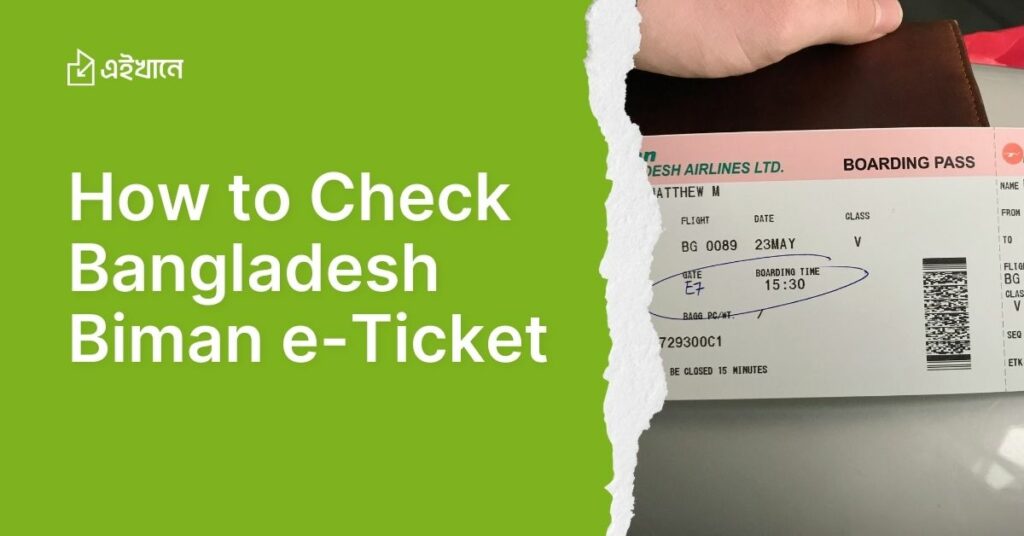How to Check Airtel Minutes Balance in Bangladesh
Easy Methods for Checking Your Airtel Balance in Bangladesh
Airtel users in Bangladesh often need to check their remaining minutes to avoid running out of talk-time unexpectedly. Airtel makes it convenient with several options to track your usage. The most common and easiest way is through the use of USSD codes. By following a few simple steps, you can quickly check your available minutes balance anytime, anywhere.
Step-by-Step Guide: How to Use USSD Codes for Checking Airtel Minutes Balance
One of the easiest methods to check your Airtel balance is by dialing a USSD code. Here’s how you can do it:
1. Open your phone’s dial pad.
2. Dial **“*778*2#”** and press the call button.
3. Wait for a few moments, and you’ll receive an on-screen notification displaying your remaining minutes balance.
This USSD code method works for all Airtel prepaid users in Bangladesh. It is instant and doesn’t require any internet connectivity.
Alternative Method: Using the My Airtel App to Check Minutes Balance
In addition to USSD codes, Airtel also provides a mobile app known as “My Airtel” for a more detailed overview of your account. Here’s how you can use the app to check your minutes balance:
1. Download and install the “My Airtel” app from the Google Play Store or Apple App Store.
2. Log in using your Airtel phone number.
3. Once logged in, navigate to the “Balance” section, where you’ll see your remaining minutes.
The “My Airtel” app not only shows your minutes balance but also provides a detailed breakdown of your data, SMS, and special offers.
How to Check Airtel Minutes Balance in Bangladesh: Simple Steps for Prepaid and Postpaid Users
Checking Airtel Minutes Balance for Prepaid Users
If you’re a prepaid user, checking your Airtel balance is incredibly simple. You can easily find out how many minutes you have left by dialing the USSD code **”*778*2#”**, as explained earlier. Alternatively, you can use the “My Airtel” app to get more detailed information, including your remaining minutes, data, and SMS balance.
Prepaid users also have access to other USSD codes for checking different types of balances such as internet and SMS packages. This gives prepaid customers flexibility and control over their usage without hassle.
Checking Airtel Minutes Balance for Postpaid Users
Postpaid customers have slightly different options for checking their minutes balance. Although USSD codes are available, one of the most common methods for postpaid users is through the “My Airtel” app. The app provides a detailed breakdown of your total usage, current bill, and remaining balances including minutes.
In addition to using the app, postpaid users can also choose to receive an e-bill at the end of each month that gives detailed statements on minutes used and charges accrued.
Using Customer Care to Check Airtel Balance
If you’re unable to use USSD codes or the My Airtel app, another reliable method is to contact Airtel’s customer care. Prepaid and postpaid users can dial **111** from their Airtel numbers to speak with a representative who can provide information regarding your minutes balance and other account details. This option is especially useful if you’re facing technical issues with the app or USSD codes.
Customer care can also assist with queries about recharges, packages, or any disputes regarding your billing or balance.
Getting Balance Details via SMS
Another quick method available to both prepaid and postpaid users is to check your balance via SMS. You can compose a message and send it to **121** with the keyword relevant to your request. Typically, the format would be **“BAL”** for balance inquiries. After sending this SMS, you will shortly receive a reply from Airtel outlining your remaining minutes and other account details.
This option is useful when you need a record of your balance sent directly to your phone for future reference.
How to Check Airtel Minutes Balance in Bangladesh: Your Complete Guide to Balance Inquiry
Why It’s Important to Regularly Check Your Airtel Minutes Balance
Keeping track of your Airtel minutes balance is crucial to avoid unexpected service interruptions, especially during important calls. Knowing how much talk time you have left allows you to manage your usage efficiently and stay within budget. Whether you’re on a prepaid or postpaid plan, regularly checking your balance ensures that you won’t run out of minutes unexpectedly and miss an important conversation.
In addition, consistently checking your balance can help you identify if you’re making the most of your current airtime packages or if it’s time to switch to a more suitable plan.
Avoid Service Disruptions by Monitoring Your Airtel Balance
Running out of minutes in the middle of a conversation can be frustrating and inconvenient. Frequent balance checks can prevent this by giving you real-time insights into your available minutes, so you know when to recharge or buy additional packages. Airtel provides several easy methods for checking your balance, ensuring that you remain connected with friends, family, and colleagues without disruptions.
A little proactivity in monitoring your balance can go a long way in avoiding service downtime and maintaining smooth communication.
Other Benefits of Checking Your Airtel Minutes Balance
Apart from preventing call disconnections, regularly reviewing your Airtel minutes balance offers several other benefits. First, it allows you to track your daily or monthly minute usage, helping you optimize your calling habits. You can also quickly detect any discrepancies between your actual usage and the deducted amount, allowing you to resolve issues faster by contacting customer service.
Lastly, timely balance checks can keep you informed about special offers or promotions that Airtel might provide, allowing you to grab deals before they expire.
How to Check Airtel Minutes Balance in Bangladesh: Easy Methods Using MyAirtel App
Step-by-Step Guide to Download and Install the MyAirtel App
To check your Airtel minutes balance using the MyAirtel app, the first step is to download and install the app on your smartphone. Here’s how you can do it:
1. Open the Google Play Store (Android) or the Apple App Store (iOS).
2. Search for “MyAirtel” in the search bar.
3. Click on the app from the search results and tap “Install.”
4. Allow the app to download and install, which may take a few moments depending on your internet connection.
Once installed, you will be required to log in to access your account information.
Login Process for New Users of the MyAirtel App
After successfully installing the MyAirtel app, follow these steps to login:
1. Open the MyAirtel app on your device.
2. Enter your Airtel phone number.
3. You will receive an OTP (One Time Password) via SMS for verification purposes.
4. Input the OTP in the designated field.
5. Upon successful verification, you will be logged into your Airtel account.
This process ensures that you have secure access to your account details, including your minutes balance, data, and more.
Navigating to the Balance Section in the MyAirtel App
Once you’re logged in, checking your minutes balance is simple. Follow these steps to locate your remaining minutes:
1. From the home screen, you’ll see several options like data packs, offers, and balances.
2. Tap on the **“Balance”** section to get a detailed view of your account.
3. In this section, you’ll find your remaining minutes balance prominently displayed, along with supplementary information such as data and SMS balances.
This section is user-friendly and provides all the information you need to stay updated on your talk-time and other services.
Additional Features in the MyAirtel App for Account Management
The MyAirtel app offers more than just balance inquiries. Here are some additional benefits:
1. View and recharge your packages: You can purchase additional minutes, data, or SMS bundles from within the app.
2. Check transaction history: See detailed records of your previous top-ups and recharges.
3. Exclusive offers and deals: The app often highlights special promotions and discounts tailored to your usage, ensuring you get the best value.
Managing your Airtel account has never been easier with all these features available at your fingertips through the app.
How to Check Airtel Minutes Balance in Bangladesh: Essential Tips for Airtel Subscribers
Keep Track of Your Usage to Avoid Running Out of Minutes
Staying aware of your remaining minutes is essential for avoiding service interruptions. Checking your Airtel minutes balance regularly ensures that you don’t suddenly run out of talk-time during an important conversation. Airtel offers multiple convenient ways to check your minutes, including USSD codes, SMS, and the My Airtel app, providing flexibility for every user.
Frequent balance checks also allow you to monitor your overall usage patterns, helping you better manage your talk-time and avoid unnecessary expenses.
Set a Routine for Checking Your Airtel Balance
It’s a good habit to check your Airtel minutes balance at regular intervals, especially if you frequently make calls. Set reminders to use USSD codes like **“*778*2#”** or log into the My Airtel app once every few days to stay updated on your remaining minutes. This not only helps you avoid running out of talk-time unexpectedly but also gives you a clear understanding of your consumption so that you can plan ahead for recharges.
Whether you’re using a prepaid or postpaid connection, consistently checking your balance can lead to a more seamless communication experience.