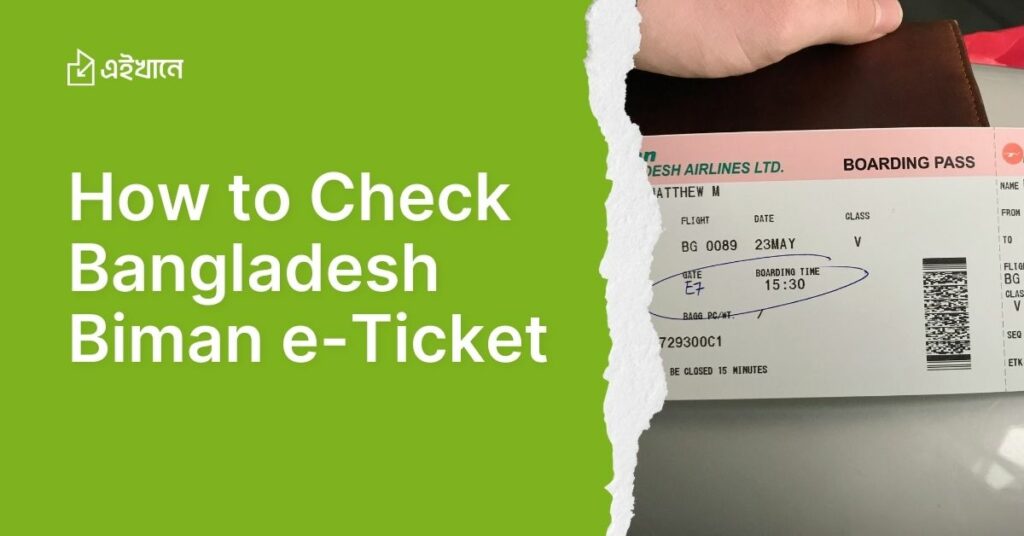Step-by-Step Guide: Changing Your Airtel Package in Bangladesh Hassle-Free
Check Your Current Airtel Package
Before changing your Airtel package, it is essential to know what package you are currently subscribed to. You can check this by dialing *121# from your Airtel SIM, which will show you details about your current plan, remaining data, balance, and validity. This helps in determining whether switching is necessary or if adjustments in usage can meet your needs.
Explore Available Airtel Packages
Airtel Bangladesh offers a variety of packages for different needs, including prepaid, postpaid, internet, and combo packages. To choose the best package for you, visit the Airtel Bangladesh website or mobile app, where you’ll find detailed descriptions of available plans. Airtel often updates its offers, so take your time to explore the options and check which one suits your data, talk-time, or budget requirements.
Select the Right Package
Once you’ve explored the available packages, select the most appropriate one for your needs. Consider factors like data limits, call rates, SMS allowances, and cost. If you frequently use mobile data, choosing a package that includes sufficient GBs might be more economical than paying separately for extra data packs. Note that some bundle offers also include discounts on bundled services, such as subscriptions to streaming services.
Use USSD Code to Change the Package
The easiest way to change your Airtel package in Bangladesh is by using a USSD code. Dial *121# from your Airtel number and follow the on-screen instructions to browse through available packages. Once you find the desired package, confirm your selection through the menu prompts. The change may take a few minutes to process, and once successful, you will receive a confirmation message.
Switch Packages via the My Airtel App
Another convenient way to change your Airtel plan is through the My Airtel App. Download the app from the Google Play Store or Apple’s App Store and log in using your Airtel number. Once inside the app, navigate to the “Packages” or “Plans” section, where you will be presented with all the available offerings. Select your preferred package and follow the prompts to make the switch. This method is user-friendly and allows you to switch packages without remembering USSD codes.
Customer Support Assistance
If you experience difficulties while changing your package through USSD or the app, or if you have specific questions regarding your choice, you can always contact Airtel’s customer support. Call the Airtel helpline by dialing 786 from your Airtel number for assistance. Make sure to have your customer information ready so that the service representative can offer the quickest resolution.
Confirm Package Activation
After switching to a new package, confirm that the selected package has been successfully activated. You will usually receive a confirmation text once the change is complete. Additionally, you can dial *121# to verify your new package details, like remaining data, balance, and validity period, ensuring everything is as expected.
Monitor Usage to Avoid Overages
Once your new package is active, it is essential to monitor your usage regularly to avoid overage charges or running out of data unexpectedly. The My Airtel App provides real-time insights into your usage. Alternatively, you can dial *121# to check how much data or talk-time you have left. Being proactive ensures you get maximum value from your new package.
Quick Methods to Switch Between Airtel Data and Voice Packages in Bangladesh
Switching Using USSD Codes
If you’re looking for a quick way to switch between Airtel’s data and voice packages, using USSD codes is one of the fastest methods. For data-related packages, you can dial *121*3# and follow the prompts to explore available internet packages. For voice packages, dial *121*1#. Once you have made your selection, confirm it via the menu options. You will receive a confirmation message once the switch is complete.
Changing Packages Through the My Airtel App
The My Airtel App is an intuitive platform that allows you to switch between data and voice packages without needing to memorize specific codes. After logging into the app with your Airtel number, navigate to the “Packages” menu. Here, you can browse separate sections for both internet packs and voice bundles. Select your preferred option and activate it directly through the app. This method is convenient as it allows you to manage both your data and voice plans from a single interface.
Using Quick Recharge Plans for Combo Offers
Airtel offers combo recharge packages that include data, voice minutes, and sometimes even SMS packs in one package. These can be activated by purchasing specific recharge amounts from either retailers or via mobile banking apps like bKash and Nagad. Once the recharge is completed, the combo plan is automatically activated, saving you the hassle of switching between separate data and voice plans.
Avail Customer Support for Specific Package Assistance
If you’re unsure about the best data or voice package for your needs or if you’re facing issues while trying to switch, Airtel’s customer support can assist you. Simply dial 786 from your Airtel number and request help in selecting the appropriate package. The customer service representative can also activate the package for you directly during the call.
Switching from Data-Only to Voice-Only Packages
For users who need to switch from data-focused packages to voice-only packages, the process is straightforward. Dial *121*1# to view all active voice bundles. If you are currently subscribed to a data package, you’ll need to disable data auto-renewal by dialing *121*3041#. After that, you can choose your desired voice bundle and activate it without needing to cancel the prior data plan entirely.
Check Remaining Validity When Switching
Before switching between data and voice packages, it’s important to check the remaining validity of your current package to avoid any overlap or loss of benefits. You can do this by dialing *121*2# to see remaining balances for both data and talk time. This helps ensure that you’re making the switch at the optimal time and not wasting any unused benefits from the previous plan.
Everything You Need to Know About Modifying Your Airtel Package in Bangladesh
Understand Different Airtel Package Types
Airtel Bangladesh provides a range of package options, including prepaid, postpaid, data-only, and voice bundles. Understanding the type of package you currently have will help guide you in selecting the best alternative when modifying your plan. Some users may prefer combo packages that include both data and voice minutes, while others might only need a minimal voice-package upgrade. Researching the different package types before making changes ensures you get the maximum benefit.
Consider Your Usage Before Making Changes
Before switching your Airtel package, assess your actual usage needs. For instance, if you’re a heavy internet user, you might require a data-centric plan, especially if you stream videos or work remotely. On the other hand, if your primary need is talking, consider a voice-dedicated package with unlimited or discounted talk-time. Airtel’s combo offers are also worth considering as they balance both data and voice requirements. Analyzing your monthly consumption helps ensure that you choose a package that fits perfectly without overspending.
Check Restrictions When Modifying Your Package
Although changing Airtel packages is generally straightforward, there are certain restrictions you should be aware of. For instance, some packages may have specific terms tied to data rollover, validity periods, or bundled offers that could be lost when switching prematurely. Always check whether switching mid-cycle affects any existing benefits such as unused data or call minutes. Airtel usually provides detailed information on these policies either via the My Airtel App or customer support.
Cost Implications of Package Modification
While switching between packages is often free, bear in mind that the cost of new packages can vary significantly depending on the features. If you’re moving from a budget-friendly package to one with more data or additional services, expect to incur higher costs during future recharges. Airtel also offers some exclusive benefits, discounts, or promotions on specific packages, so review these offers before switching to avoid missing out on potential savings. Consider the long-term costs related to your choice, especially if you’re committing to a postpaid or recurring subscription plan.
Timing Your Package Switch
Timing is crucial when modifying your Airtel package. Ideally, you should make the switch toward the end of your current package’s validity to maximize any remaining talk time, SMS, or data. If you change packages too early, you may lose remaining balances or active bonuses on your current plan. Airtel allows you to check the remaining validity of your existing package by dialing *121#, so always verify this before proceeding with the change to avoid unnecessary losses.
Auto-Renewal Settings and Their Impact
Many Airtel packages come with auto-renewal settings, meaning your chosen package renews automatically at the end of its validity period. When you modify your plan, make sure to disable the auto-renew feature for your previous package. To do this, dial *121*3041# for data plans or follow similar instructions for other packages. Forgetting to turn off this feature may lead to double charges, as your old plan continues renewing alongside your new one.
Resetting or Canceling Your Current Package
If you want to cancel your current Airtel package before activating a new one, use USSD codes like *121# or visit the My Airtel App. Canceling a package usually stops all related services immediately, but it’s worth noting that you may not get refunds for unused resources. Therefore, it’s advisable to deactivate unnecessary packages once you confirm that you don’t need them any longer, especially those with automatic renewal settings.
Understanding Grace Periods During Transitions
When switching from one Airtel package to another, particularly between prepaid and postpaid, there may be a grace period where certain services like calls or internet browsing temporarily pause. This period usually lasts only a few minutes but can be longer depending on network conditions. It’s important to keep this in mind, especially when transitioning during busy hours or when you require uninterrupted service.
Using Promotional Packages Effectively
Airtel frequently offers promotional packages that provide extra data, minutes, or SMS allowances at discounted prices. These deals are often temporary and subject to specific terms. When modifying your package, check if you’re eligible for any promotional offers and if they align with your needs. Sometimes these offers can be significantly cheaper than standard packages, making them a great option for modifying your plan without increasing your budget.
Managing Multiple SIM Cards and Packages
If you use multiple SIM cards or have more than one Airtel number, managing different packages across these lines can be tricky. Airtel allows you to manage each number individually through the My Airtel App, but make sure that any package switches are being applied to the correct number. Having independent packages for different purposes (e.g., one SIM dedicated to data and another to voice) can be a useful strategy, but it requires careful management to avoid confusion and unexpected charges.
The Complete Guide to Upgrading or Downgrading Your Airtel Plan in Bangladesh
Understanding When to Upgrade Your Airtel Plan
Knowing when to upgrade your Airtel plan is essential for ensuring you get the best value for your money. If you find that you’re consistently running out of data, minutes, or SMS before your package renews, it’s a sign that an upgrade may be necessary. Monitor your monthly usage through the My Airtel app or by dialing *121# to see if your current plan meets your needs. Upgrading can save you money in the long term, as buying additional data or talk-time separately tends to be more expensive than switching to a higher-tier package.
Choosing the Right Plan for Upgrades
Once you’ve determined that an upgrade is necessary, carefully review the available options on the Airtel website or through the My Airtel App. Decide whether you need more data, increased call minutes, or both, and select a package accordingly. Airtel often provides combo packages that include additional perks like streaming subscriptions, extra validity, or free SMS allowances. Make sure to compare options before upgrading to find the package that offers the best value for your specific needs.
How to Downgrade Your Airtel Plan
There might be instances where downgrading your Airtel plan makes more sense, especially if you’re not using all your allocated data or talk-time and wish to reduce costs. To downgrade, you can follow the same process as upgrading, either through USSD codes or the My Airtel App. Keep in mind that downgrading will only take effect once your current package expires unless manually canceled beforehand. You can cancel auto-renewal for data plans by dialing *121*3041# and for other services by following similar steps.
Factors to Consider When Downgrading
While downgrading can help you save money, it’s important to consider potential trade-offs. For instance, selecting a more affordable plan may result in reduced data speeds after exceeding your limit or higher per-minute call rates. Make sure to read the terms and conditions of the downgraded package to confirm that it aligns with your usage habits. Additionally, certain promotional offers or bundled services may not be available in lower-tier plans, so keep that in mind when making your choice.
Upgrade Via USSD Code
One of the simplest ways to upgrade your current Airtel package is through a USSD code. Dial *121# from your Airtel number to access the menu and browse through available packages. Select the one you want to switch to by following the prompts. Once you confirm your selection, the new package will be activated immediately or at the end of your current plan’s validity. A confirmation SMS will notify you once the upgrade has been successfully processed.
Downgrading Via the My Airtel App
You can easily downgrade your Airtel plan through the My Airtel App. After logging in, navigate to the “Plans” section to explore available options. Select your desired downgraded package and follow the on-screen instructions to apply it. The app also allows you to manage auto-renewal settings, which is useful to avoid renewing higher-tier packages during the downgrade process. Similar to upgrading, you will receive a notification once the change is complete.
Costs Associated with Upgrading or Downgrading
Upgrading a package will usually increase your monthly or ongoing costs, while downgrading will reduce them. However, there might be incidental costs associated with incomplete cycles. For example, if you upgrade mid-cycle, Airtel may charge you a prorated amount for the remaining validity period of your old package. Similarly, downgrading could result in losing any unused benefits like data or voice minutes, as these are generally not rolled over to lower-tier plans. Always review the fine print before making any changes.
Handling Package Transitions Smoothly
During the upgrade or downgrade process, there may be a brief transition period where your services are temporarily paused. This typically happens when renewing or switching packages, so consider making the change during off-peak hours when you’re less reliant on data or calls. Most transitions happen within minutes, but you can always contact customer support via 786 if the change takes longer than expected.
Reviewing Promotional Offers Before Upgrading or Downgrading
Airtel frequently offers seasonal or promotional packages that provide more value at a lower price. Before upgrading or downgrading, review any ongoing promotions that might be beneficial. These promotional packages can sometimes offer more data, minutes, or validity at a cheaper rate than regularly available options, making them an excellent alternative to upgrading if you’re looking for more benefits without committing to a full package change.
Important Considerations for Postpaid Users
For postpaid customers, upgrading or downgrading requires some additional considerations compared to prepaid plans. Adjustments to your postpaid plan will reflect in your next bill, and certain limitations may apply, such as minimum contract periods or cancellation fees. Contact Airtel’s customer service before initiating a change to your postpaid plan to ensure a smooth transition and avoid any unexpected charges or interruptions in service.
Managing Multiple Upgrades and Downgrades Across SIMs
For users managing multiple SIM cards, either personal or business-related, Airtel allows you to upgrade or downgrade each line independently. Using the My Airtel App, you can easily switch between accounts to manage each package separately. This feature is especially useful for those who wish to optimize different plans across their SIMs—for instance, keeping one SIM primarily for data and another for voice. Managing upgrades and downgrades on multiple lines ensures you stay within budget while tailoring services to specific needs.
Simple USSD Codes to Change Your Airtel Package: A Bangladeshi User’s Guide
Using USSD Code to View Available Packages
Before making a switch, it’s essential to know which packages are available. By dialing *121#, you can access a menu that provides various package options, including data, voice, and combo bundles. The interactive menu will guide you through the available plans, ensuring you can choose one that meets your budget and usage needs. This method eliminates the need to visit a website or app, making it quick and accessible for users who prefer simplicity.
Switching to Data-Only Packages
For users who primarily need internet access, Airtel offers data-only packages that can be quickly activated via USSD codes. Dial *121*3# from your Airtel number to explore the range of available internet packages. Once you find a suitable plan, confirm your selection by following the on-screen prompts. The new data package will be activated in just a few minutes, and you’ll receive a confirmation SMS notifying you of the successful change.
Changing to a Voice-Only Plan
If your primary need is for talk time rather than data, switching to a voice-only plan is just as easy. Dial *121*1# to view all available voice packages. Follow the prompts to select the plan that offers the best call rates or allowances for your requirement. After confirming your choice through the menu, your current voice package will be replaced with the new one, and you’ll receive an SMS confirming the change.
Activate Combo Plans Using USSD
Airtel combo plans are popular among users who require both data and talk-time in a single bundle. To activate a combo plan, dial *123*# (replace “ with the actual code specific to your desired bundle). You can get the list of combo codes by either dialing *121# or checking Airtel’s website. After choosing the appropriate combo plan, confirm your selection, and wait for the activation SMS. These packages often offer additional benefits like SMS and validity extensions.
Cancel Auto-Renewal with USSD Codes
Some Airtel packages come with an automatic renewal feature. If you intend to switch to a new package, ensure you cancel auto-renewal on your current plan to avoid extra charges. For data plans, you can deactivate auto-renewal by dialing *121*3041#. If you’re using a voice or combo package, follow similar prompts by dialing *121#. Once auto-renewal is turned off, you are free to change to any other package without worrying about simultaneous renewals.
Check New Package Details via USSD
After switching, it is crucial to verify that the new package details—such as remaining data or talk time—are accurate. To do this, dial *121*2# and check the updated balance, validity period, and other relevant information related to your new plan. This ensures that the switch was successful and prevents any unexpected charges or disruptions in service.