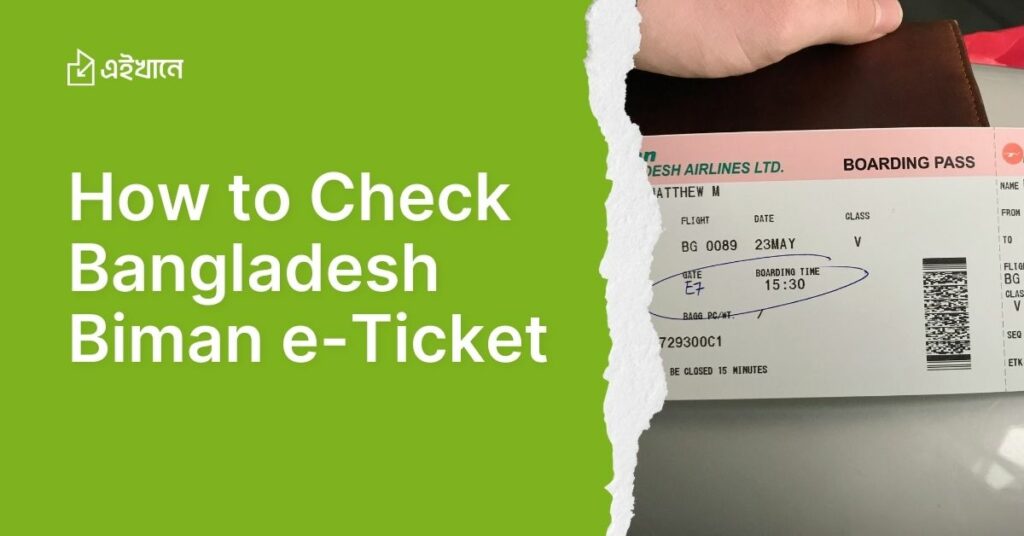Building Your Dream PC in Bangladesh: Essential Components and Local Market Tips
Choosing the Right Processor (CPU)
The processor, also known as the CPU, is the heart of your PC, responsible for managing tasks and running programs. Popular brands such as Intel and AMD are readily available in Bangladesh. If you’re looking for high-end performance for gaming or content creation, the Intel i7/i9 or AMD Ryzen 7/9 are excellent options. For budget-friendly builds, consider AMD Ryzen 5 or Intel i5 processors. Prices can vary depending on location, so make sure to compare them across different retailers like Star Tech, Ryans Computers, or local shops in areas like BCS Computer City, Dhaka.
Selecting the Perfect Graphics Card (GPU)
A powerful GPU is essential for gaming, video editing, and other graphic-intensive tasks. In Bangladesh, you’ll find popular brands such as NVIDIA and AMD Radeon, with models like the RTX 3060, 3070, and 3080 or AMD’s RX 6000 series. The price of GPUs has fluctuated globally due to supply shortages, but dealers in places like IDB Bhaban in Dhaka often provide competitive offers. Keep an eye on online platforms, as companies sometimes offer discounts on select models during festive periods.
RAM: How Much Memory Do You Need?
For smooth multitasking, having adequate RAM is important. Most modern builds aim for at least 16GB DDR4, but if you’re working with intensive software or gaming, 32GB is recommended. Major RAM brands like Corsair, G.Skill, and Kingston are widely available in Bangladesh’s tech markets. Be sure to check both physical stores and e-commerce sites for deals. Also, verify compatibility with your motherboard before making the purchase.
Motherboard: Finding the Right Match
Your motherboard needs to be compatible with your selected CPU and offer enough ports to support all your peripherals. Depending on your choice of processor, you’ll need either an Intel or AMD-compatible motherboard. Brands such as ASUS, MSI, and Gigabyte are the most prevalent in Bangladesh’s markets. When shopping in areas like Multiplan Center in Dhaka, make sure to check if the motherboard supports future upgrades, such as PCIe 4.0 slots for faster data transfer.
Storage Options: SSD or HDD?
When it comes to storage, SSDs (Solid State Drives) have become the go-to option for quicker load times and overall system responsiveness. A 500GB or 1TB NVMe SSD is recommended for boot drive performance, while a 2TB HDD can supplement bulk data storage. SSD brands like Samsung, Kingston, and Western Digital are commonly available in Dhaka and other major cities. Some local vendors may offer bundle deals, significantly reducing the cost when buying both SSDs and HDDs together.
Power Supply Unit (PSU): Don’t Skimp Here
Your PSU is crucial for providing stable power to your components; a poor-quality unit could damage your system. In Bangladesh, brands like Corsair, Cooler Master, and Antec are widely available. For most mid-range builds, a PSU with around 550W to 750W capacity will suffice. However, for high-end setups with power-hungry GPUs, aim for 850W+ models. Ensure your PSU carries at least an 80 Plus Bronze efficiency certification, which guarantees better energy efficiency.
Picking the Right Case
Choosing the right case is about more than aesthetics. It needs to have proper airflow, cable management options, and be spacious enough to house your components without cramming. Bangladeshi markets stock cases from brands like Cooler Master, NZXT, and Thermaltake. Depending on your preferences, you may choose between mid-tower or full-tower cases. Be sure to confirm that the case will fit your chosen GPU and cooling solution before purchasing.
Cooling Systems: Air or Liquid?
Proper cooling ensures that your components operate efficiently, especially under heavy loads. Typically, air coolers are sufficient for most builds, but gamers and overclocking enthusiasts sometimes opt for liquid cooling systems. Brands like Deepcool, NZXT, and Corsair are well established in Bangladesh. Whichever option you choose, ensure your case has appropriate space for your cooler and that you maintain good airflow inside.
Local Retailer vs Online Shopping: Where to Buy Your Components
The Bangladeshi market for PC components has expanded significantly, offering a variety of choices. Physical retail outlets such as Star Tech, Ryans, and Computer Source provide a good range of products with the added benefit of seeing items before buying. However, online stores like Pickaboo or Daraz often offer discounts and promotions. Always check reviews, warranties, and return policies when purchasing online to avoid counterfeit or defective products.
Tips for Staying Within Budget
Building a PC in Bangladesh can be costly, but smart shopping can help you stay within budget. Start by choosing components based on your needs instead of opting for the most expensive parts. Visit multiple stores or consult price-comparison websites to ensure you’re getting the best deal. Local festivals such as Eid often come with sales that lower prices. Additionally, inquire about bulk-buying discounts or promotional offers in physical stores to reduce costs.
PC Assembly Guide for Bangladeshi Tech Enthusiasts – From Parts Selection to Final Setup
Preparing Your Workspace
Before assembling your components, it’s essential to set up a clean and organized workspace. Ensure that you have enough room to lay out your parts and tools. A non-static surface, such as a wooden table, is ideal to avoid static damage to your sensitive parts. If possible, use an anti-static wrist strap to ground yourself. Keep a Phillips-head screwdriver, zip ties for cable management, and scissors handy.
Installing the CPU on the Motherboard
Start by unboxing your motherboard and placing it gently on a flat surface. Unlock the CPU socket latch and carefully place your processor into the socket, aligning it with the marked pins to ensure proper positioning. Once it’s seated, lock the latch back down. Many modern CPUs come with thermal paste pre-applied, but if yours does not, apply a small amount of thermal paste before adding the cooler.
Mounting the CPU Cooler
After securing your CPU, it’s time to install the cooler. For air coolers, simply line up the cooler with the mounting brackets on the motherboard and screw it in tightly, ensuring good contact between the cooler and CPU. For liquid coolers, mount the radiator and fans onto the case first, then attach the cooling block directly onto the CPU. Make sure the fans are properly oriented to ensure effective airflow.
Installing RAM Modules
Next, you’ll need to install your RAM sticks. Open the RAM slots on the motherboard by pushing the latches outward. Carefully align your RAM modules with the slots, ensuring that the notch on the module lines up with the key on the slot. Firmly press the modules into place until you hear a click, and the latches snap back automatically. If you have multiple RAM sticks, check your motherboard’s manual to ensure they are placed in the optimal configuration for dual-channel performance.
Mounting the Motherboard in the Case
Before installing the motherboard inside the case, ensure that you’ve installed the I/O shield at the rear panel of your case. It’s a small metallic plate that comes with the motherboard and allows access to its ports. Once correctly positioned, place the motherboard inside the case, aligning the screw holes with the standoffs already installed inside. Secure it by screwing it down gently but firmly.
Installing Storage: SSDs and HDDs
For SSDs, especially M.2 drives, locate the M.2 slot on your motherboard. Simply insert the drive at an angle and press it down, securing it with the provided screw. For SATA SSDs or HDDs, mount them in the appropriate bays within the case and connect a SATA data cable from the storage device to your motherboard. Then, attach the SATA power cable from the PSU to the drive.
Power Supply Installation and Cable Management
Place your PSU inside the designated compartment in your PC case, usually at the bottom or top, depending on the case design. Secure it with screws. Next, connect the necessary power cables: the 24-pin main power connector to your motherboard, the 8-pin CPU power connector, and PCIe cables for the GPU. Take time to route these cables neatly through the back of the case using cutouts and zip ties. Proper cable management not only improves aesthetics but also maximizes airflow.
Inserting the Graphics Card (GPU)
Your GPU should be installed in the PCI Express (PCIe) slot on the motherboard. Identify the top PCIe x16 slot for maximum performance and remove any case slot covers if needed. Gently insert the GPU into the PCIe slot and secure it using screws on the bracket side of the case. Make sure you also connect the required PCIe power cables from the PSU if your GPU demands extra power.
Connecting Case Fans and Front Panel Connectors
Your case will likely have several fans and front panel inputs, such as USB ports and audio jacks. Begin by connecting your case fans to the motherboard or to a fan hub. Each motherboard typically has dedicated fan headers labeled SYS_FAN or CHA_FAN. Additionally, attach all front panel connectors, including the power button, reset switch, and LEDs, by following the motherboard’s manual closely. These connectors are tiny, so patience and precision are critical here.
First Boot and BIOS Setup
Before closing your case, double-check all connections. Once satisfied, plug in the power cord and connect your monitor and peripherals. Turn on the PSU and press the power button on your case. If everything works as expected, you’ll enter the BIOS automatically during the first boot. Here, you can ensure that all components (CPU, RAM, storage) are recognized. For optimal performance, enable XMP (for Intel) or DOCP (for AMD) in BIOS to run your RAM at its rated speed.
Installing Your Operating System
With hardware setup complete, it’s time to install the operating system. Most people in Bangladesh prefer Windows, but Linux is also a popular free alternative. Use a bootable USB drive with your chosen OS and follow the on-screen instructions. After installation, install driver software for your GPU, sound card, and other peripherals for optimal performance. Downloading drivers directly from component manufacturers’ websites is recommended for the best results.
Final Cable Management and Closing the Case
Once your system is functioning properly, focus on tidying up your internal cables. Use zip ties to bundle cables together, and make sure they don’t obstruct airflow. Once done, close the case panels and fasten them securely. Ensuring good cable management helps maintain optimal temperatures inside your case while also giving your build a cleaner look.
Testing and Benchmarking
After assembly, it’s a good idea to run some benchmarking software to test the stability and performance of your newly built PC. In Bangladesh, you can easily download benchmarking tools like Cinebench, 3DMark, and MemTest to stress-test your CPU, GPU, and memory. These tests will help ensure that all components are running smoothly and performing as expected based on your build’s specifications.
Budget-Friendly PC Building in Bangladesh: Where to Source Components and Save Money
Exploring Local Markets for Cost-Effective Deals
When it comes to building a budget-friendly PC in Bangladesh, your first stop should be local markets such as BCS Computer City, IDB Bhaban, and Multiplan Center in Dhaka. These marketplaces are known for their wide variety of components, ranging from processors to cases, at competitive prices. Many times, brick-and-mortar stores in these locations offer price negotiations or bundle discounts—so don’t hesitate to haggle a little. It’s also advisable to ask around in multiple shops to compare prices for the best deal.
Taking Advantage of Online Platforms
Online retailers like Star Tech, Ryans Computers, and Pickaboo often post flash sales or seasonal discounts that can help you save a good chunk of money. Daraz, one of the largest e-commerce platforms in Bangladesh, frequently offers component bundles, discounted product lines, and vouchers. Before making a purchase, check reviews to confirm the seller’s reliability and ensure warranty coverage on all purchased items. Shopping online can sometimes give you access to exclusive deals unavailable in physical stores.
Refurbished Components: A Cost-Saving Alternative
While new components are ideal, refurbished parts can significantly cut costs without sacrificing performance, especially for users building on a strict budget. Refurbished graphics cards, CPUs, and motherboards are often available in markets like IDB Bhaban or through specialized stores offering warranties on these items. Ensure that you buy from reputable sellers and thoroughly check the state of the parts. Some local retailers may even provide refurbished parts with minor cosmetic damage but full functionality, allowing for substantial savings.
Opting for Older Generations of Hardware
A smart way to save while building a PC is by opting for slightly older hardware models, such as previous-generation processors or graphics cards. For instance, instead of going for the latest AMD Ryzen 7000 series, the Ryzen 5000 or even 3000 series processors still offer excellent performance for a fraction of the cost. Similarly, NVIDIA GTX 16 series GPUs or the AMD RX 5000 series provide great value for budget-conscious users. These parts might not be cutting-edge, but they will more than suffice for gaming, editing, and multitasking on a budget.
Waiting for Sales and Promotional Events
In Bangladesh, major festivals like Eid, Durga Puja, and Pohela Boishakh often come with significant discounts across both physical stores and online platforms. Taking advantage of holiday sales can help you obtain high-performance components at a lower cost. Additionally, shopping festivals like Black Friday or Cyber Monday have gained traction in the country, offering discounts on various tech items. It’s advisable to plan your build around these sales events to maximize savings.
Price-Matching and Bulk Buying
If you’re buying from larger retailers like Star Tech or Ryans, ask about price-matching policies. Often, if you find a lower price at another retailer, they may match it or even offer a slight discount. Additionally, bulk purchasing some items—especially SSDs, RAM, or power supplies—can lead to better deals. Whether you’re upgrading multiple systems or building for others, consider buying bulk to enjoy further savings.
Community Deals and Second-Hand Markets
Bangladesh has a growing community of PC enthusiasts who often sell second-hand components or post discount alerts via Facebook groups and online forums. Platforms like “PC Builders Community – Bangladesh” or OLX can be valuable resources for finding used components like GPUs, cases, and hard drives at significantly reduced prices. When purchasing used parts, ensure you meet in public spaces, verify the functional condition of the items, and test them thoroughly before finalizing the purchase.
DIY Enthusiast Discounts and Custom Builds
Many stores in Bangladesh reward repeat customers or DIY enthusiasts who frequently buy PC components. By establishing good relationships with sales personnel at computer markets like Multiplan or IDB Bhaban, you may gain access to special discounts or insider information on upcoming promotions. Additionally, some retailers offer custom PC-building services at low cost—or free—if you buy all the components from them, which can ease the stress of assembly while keeping your budget intact.
DIY Computer Assembly in Bangladesh: A Comprehensive Guide for Beginners
Why Build a PC Yourself?
Building your own PC can be a rewarding experience, especially if you’re into tech or gaming. Not only does it give you complete control over the components and their quality, but it also allows you to customize your system based on your specific needs—whether it’s for gaming, content creation, or simple home use. In Bangladesh, where custom-built PCs are popular due to the flexibility they offer, assembling one yourself can save money in labor costs and give you deeper insights into how each component works.
Understanding Compatibility Between Components
Before diving into assembly, it’s critical to understand the compatibility between each component. Ensure that your processor (CPU) matches the socket on your motherboard, and verify that your power supply unit (PSU) provides sufficient wattage for all parts, particularly the graphics card (GPU). Also, double-check that your RAM is compatible with both the motherboard and CPU, and confirm that your case can comfortably house all your selected hardware. If you’re unsure, retailers in Bangladesh like Star Tech or Ryans Computers often provide compatibility-checking services.
Tools You Will Need
A successful DIY build requires a few basic tools. The most essential is a Phillips-head screwdriver, which will be used for most of the screws in your case and components. Anti-static equipment like an anti-static wrist strap is also recommended to prevent accidental discharge that could damage sensitive components. Cable ties, scissors, and a flashlight may come in handy for tidying up cables and working in tight spaces. Most of these tools are also available in local computer markets across Dhaka, Chittagong, or Sylhet.
Step-by-Step Assembly Process
Once you’ve gathered your components and ensured compatibility, the actual assembly can begin. Start by installing your CPU on the motherboard, followed by mounting your cooler. Next comes installing your RAM modules and storage drives. After prepping the motherboard, place it inside your chosen case. Once secured, insert your GPU and add any additional PCI-E cards like Wi-Fi adapters if necessary. Finally, install the power supply unit, connect all necessary cables, and ensure everything is seated correctly before powering on the system. Step-by-step guides and video tutorials tailored to beginners are readily available online.
Troubleshooting Common Issues
It’s not uncommon to run into issues during your first DIY build. For instance, if your PC doesn’t start, check the power connections from the PSU to the motherboard and other components. Another common issue is improper seating of RAM or GPUs that prevents boot-up. Understanding error codes or LED indicators on modern motherboards can also aid troubleshooting. Alternatively, Bangladeshi tech communities on Facebook or local support at BCS Computer City are excellent resources for finding quick solutions.
Testing After Assembly
After assembly, stress-testing your components is crucial to ensuring your build is stable and performing as expected. Tools like Cinebench, Prime95, and MemTest can be downloaded to test CPU, GPU, and memory performance, respectively. Running these tests helps identify potential overheating or malfunctioning components early on. Remember, some retailers in Bangladesh offer post-purchase stress-testing services, so you can seek professional assistance if needed.
Cost-Saving Tips for DIY Builders in Bangladesh
Building a PC yourself doesn’t have to break the bank. Consider buying older generation parts or exploring second-hand markets like OLX Bangladesh for gently used components. Additionally, timing your purchases around sales events or festivals such as Eid or Pohela Boishakh can lead to significant savings. By doing thorough research and price comparisons across physical stores and online platforms, you can optimize your budget while still achieving a high-performance build.
Mastering PC Building in Bangladesh: Expert Tips and Common Mistakes to Avoid
Know Your Purpose Before Choosing Components
One of the most common mistakes beginners make when building a PC is blindly selecting high-end components without understanding their actual needs. Are you building a rig for gaming, content creation, or basic tasks like browsing? Knowing your purpose helps you select more cost-efficient components. A gaming PC requires a powerful GPU, while a video editing system benefits from more RAM and CPU cores. In Bangladesh, where prices can vary significantly across stores, being clear about your purpose ensures that you don’t overspend on unnecessary high-end parts.
Avoid Mixing and Matching Power-Hungry Components with a Weak PSU
Using an underpowered PSU is a frequent mistake that can lead to system failures later. If you’re opting for a power-hungry GPU like the RTX 3080, ensure your PSU has a wattage capacity of 850W or higher. Always choose an 80 Plus certified PSU for efficiency and safety. In Bangladeshi markets, top PSU brands like Corsair, Antec, and Cooler Master are widely available—don’t skimp on quality just to save a few thousand taka. Improper PSU selection could lead to hardware issues down the line, impacting your system’s longevity.
Pay Attention to Cooling and Airflow
Ensuring proper cooling is essential to prolong the lifespan of your components, especially in Bangladesh’s hot and humid climate. Many first-time builders underestimate the importance of airflow, which can result in overheating. Make sure your case has adequate fan support and, if possible, opt for additional case fans or an air/liquid cooler. When buying cases from popular markets like Multiplan Center or Star Tech, ask about cases with front mesh panels that promote better airflow. Improper cooling setups often lead to performance throttling and reduced hardware lifespan.
Always Cross-Check Component Compatibility
Before finalizing your component purchases, double-check that they are compatible with each other. A common issue in Bangladesh is buying a CPU that doesn’t match the motherboard socket or RAM that exceeds the supported speed for your motherboard. Retailers like Ryans or Star Tech often offer compatibility-checking services, but it’s smart to use online tools like PCPartPicker beforehand. Post-purchase discovery of incompatibilities can lead to delays and unnecessary costs in replacing parts.
Secure Optimal Cable Management
Good cable management isn’t just about neatness—it also prevents cables from obstructing airflow and causing overheating. Many builders rush through cable installation, leading to messy setups that harm cooling efficiency. Use the cutouts and cable channels in your case to route cables behind the motherboard tray. Zip ties, available in most local stores or markets, are great for bundling cables together neatly. Many Bangladeshi enthusiasts focus only on performance but overlook this crucial aspect, which can impact their build’s long-term stability.
Don’t Neglect the Importance of BIOS Updates
Once you’ve completed assembling your PC, it’s crucial to check if your motherboard’s BIOS version supports your components, particularly the CPU and RAM. Many first-time builders skip BIOS updates, resulting in system instability or hardware that doesn’t function as expected. Some retailers in Bangladesh offer BIOS update services when you purchase a motherboard, but it’s fairly simple to do yourself. Visit the motherboard manufacturer’s website to download the latest BIOS, ensuring optimal compatibility and performance for your newly built system.
Take Time to Learn About Overclocking Safely
Overclocking isn’t necessary for everyone but can boost your system’s performance. However, doing so without adequate knowledge can lead to crashes and hardware damage. If you plan to overclock your CPU or GPU, invest in quality cooling solutions and gradually tweak settings instead of pushing your hardware to its extreme limits all at once. Many seasoned PC builders in Bangladesh recommend professional help or tutorials if you’re new to overclocking. Be cautious, as improper settings can void warranties or shorten hardware lifespan.
Testing Before Regular Use Is Crucial
Once your PC is built, it’s tempting to jump straight into regular use, but testing your components with benchmarking tools is a critical step. Programs like Cinebench and 3DMark help identify potential issues early on, preventing future problems. Don’t forget to monitor temperatures and power draw to ensure everything runs within safe parameters, especially in the warmer climate of Bangladesh. Skipping this stage can lead to undetected hardware defects or underperformance, ultimately cutting short the life of your system.
Common Mistake: Forgetting About Future Upgrades
Many builders buy components solely based on current needs without considering future upgrades. This can limit the lifespan of your PC and force costly rebuilds later. For example, buying a lower-tier motherboard may restrict your ability to upgrade to faster RAM or newer CPUs. If you plan to upgrade in the future, it’s better to invest in components with upgrade paths—such as motherboards supporting PCIe 4.0 or cases with ample room for expansion. Proper planning saves you from having to overhaul your system prematurely.