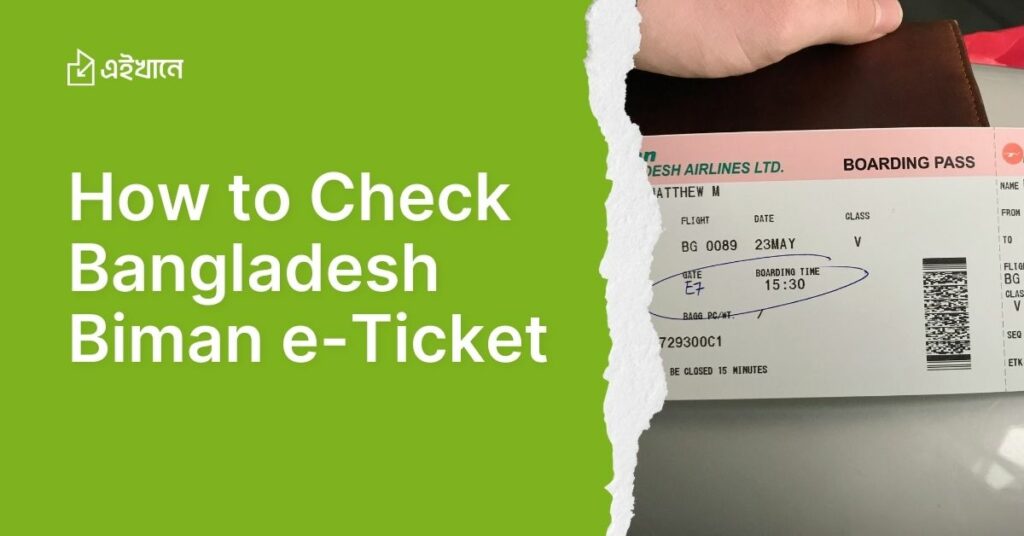Fixing Smart Card Issues in Bangladesh
Incorrect Smart Card Pin Entry
One of the most common issues users face while using smart cards in Bangladesh is entering an incorrect PIN multiple times, which may result in the card being locked. Many users are not properly informed about the exact PIN format, leading to repeated incorrect entries. This is particularly seen with first-time users who are unfamiliar with the interface or proper authentication procedure.
Solution:To solve this problem, user education is key. Providing clear instructions on how to set and use the pin for the card during activation can reduce errors. Additionally, user interfaces could be designed to send alerts or offer helpful hints after a single failed entry. Organizations should also have procedures in place to help users easily unlock their card through secure verification.
Card Reader Compatibility Problems
Another frequent issue is the lack of compatibility between the smart card and the reader used for authentication. Many organizations still use outdated or substandard hardware that might not support modern smart card technologies, especially for citizens who need to authenticate with government or banking systems.
Solution: Regular updates and standardization of smart card readers across different agencies and sectors must be implemented. Public service centers, banks, and private institutions should procure compatible and certified card readers, and software drivers must be kept up-to-date. Conducting routine maintenance and regular evaluations of the hardware infrastructure could prevent these problems.
Network Connectivity Issues
Smart card authentication often requires constant internet connectivity to verify credentials and complete transactions. However, network issues remain persistent across rural and even urban parts of Bangladesh, disrupting authentication processes and causing delays or session timeouts.
Solution: One possible solution is implementing offline authentication methods, where the smart card can store temporary one-time-use tokens for identification during periods of poor or no connectivity. In cases where online authentication is essential, investing in better network infrastructure, redundancy systems, and local caching services can reduce disruptions.
Damaged or Worn-Out Smart Cards
Many residents report issues with smart cards losing functionality due to physical wear or damage from mishandling. Suboptimal card materials and frequent use can lead to fading chips or broken magnetic strips, rendering a smart card unreadable by the system.
Solution: Improving the quality of materials used in smart card manufacturing is the first step to addressing this issue. Additionally, raising awareness among users about proper card handling and storage practices will prolong the lifespan of smart cards. Establishing accessible and affordable replacement policies or fast-track renewal systems for damaged cards can minimize inconveniences faced by users.
Lack of Adequate User Support
In Bangladesh, many citizens facing issues with their smart cards experience difficulties in finding prompt assistance or customer support, especially in remote regions. This leads to frustration and delays in completing important transactions such as banking or government services.
Solution: Implementing more robust user support channels is crucial for resolving authentication issues efficiently. Organizations can create dedicated hotlines, chat support, or help desks to assist users with smart card problems. Training local service centers in tackling common technical or procedural issues will further improve user satisfaction and trust in smart card usage.
Inconsistent Security Protocols
Security protocol inconsistencies between different sectors using smart cards—such as financial institutions, healthcare providers, and government agencies—can lead to authentication failures. This occurs when the same smart card is subjected to different sets of rules and encryption standards depending on the system being accessed.
Solution: Harmonizing security protocols and enforcing nationwide best practices for smart card use would eliminate these discrepancies. Stakeholders, including the government’s IT ministry, should take the initiative to develop national standards for smart card encryption, authentication, and validation processes across all sectors to ensure interoperability.
How to Resolve NID Smart Card Reader Errors: A Step-by-Step Guide
Identify the Specifications of Your Smart Card Reader
Before troubleshooting any smart card reader issue, it is crucial to determine the exact model and specifications of the reader you are using. Not all smart card readers are built with the same technology, and specific models may require vendor-provided drivers or have limitations on which types of smart cards they can process. Knowing your reader’s make and model will help you identify manufacturer-specific troubleshooting steps or updates that may be required.
Solution: Check the user manual or the label printed on the reader to obtain its details. You can also look up the device’s information by going into the “Device Manager” on your computer and locating the card reader within the hardware list.
Ensure the Correct Installation of Drivers and Software
Many card reader errors happen because the necessary drivers or middleware software needed to interpret data from the National ID (NID) smart card are either missing or outdated. Without proper installation of these drivers, your system will have trouble reading the card, leading to issues such as failure to authenticate or detection errors.
Solution: Visit the manufacturer’s website for your reader and download the latest version of the driver suitable for your operating system. Additionally, ensure that any Bangladesh-specific middleware, like those used for the national identification system, is correctly installed and functioning. Reboot your system after installation to apply changes.
Check for Hardware Connection Issues
Sometimes, the card reader fails due to simple hardware connection issues, such as loose USB connections, faulty ports, or damaged cables. Ensuring that your reader is properly connected and powered can resolve many basic problems related to undetected or malfunctioning smart card readers.
Solution: Confirm that the card reader is firmly plugged into a functional USB port. If the issue persists, try switching to another port or using a different cable to rule out mechanical breakage. In the case of integrated readers (such as those found in laptops), check for driver updates or hardware malfunctions through the system’s built-in diagnostics tools.
Test Smart Card on Another Device or Reader
To verify if the issue lies with the NID smart card itself or the card reader, it is helpful to test the card on a different reader or device. If the card successfully works on another reader, this suggests that the issue is specific to your original card reader. On the other hand, if the problem persists across multiple readers, there may be an issue with the smart card itself.
Solution: Try using the smart card on a friend’s device or at a public service center that uses a different smart card reader model. If the card functions elsewhere, focus on troubleshooting your reader. If not, contact the NID service department for a possible replacement or reactivation of the card.
Update Security Certificates and System Permissions
In some cases, smart card readers might not authenticate properly due to expired or missing security certificates, mismatches in encryption standards, or insufficient user/system permissions. This is particularly relevant when dealing with NID cards, as high-level security policies govern their access data.
Solution: Ensure that your operating system has up-to-date root certificates. You may also need to request a new certificate from the relevant authority if your personal identification certificate has expired. Additionally, ensure that your user account has the necessary administrative permissions to install or access the smart card reader software and interact with encrypted data.
Reinstall the Smart Card Reader
Sometimes, the software that controls the card reader becomes corrupted or improperly installed, leading to errors. A complete uninstallation and reinstallation of the card reader’s drivers and associated software can clear any previous configuration conflicts or file corruptions that may be causing issues.
Solution: In your device manager, uninstall the card reader and any associated drivers. Once removed, restart your computer and reinstall fresh drivers from the manufacturer. The reinstallation process will often resolve software-related issues that may have accumulated over time.
Seek Professional Assistance if the Issue Persists
If all troubleshooting steps fail, there may be a hardware malfunction in your card reader or a deeper issue with your NID smart card. Rather than continuing with trial-and-error fixes, it is advisable to reach out to professional assistance or visit an authorized service center that handles NID card issues in Bangladesh.
Solution: Contact the relevant government body responsible for smart card issuance, such as a local Union Parishad office or designated NID service center. They can perform detailed diagnostics on your smart card or provide a replacement if necessary. It’s essential to bring proper identification and any supporting documents regarding the smart card issue when seeking assistance.
Troubleshooting Digital Payment Card Issues in Bangladesh’s Banking System
Card Declined Due to Insufficient Balance
One of the most frequent issues experienced by users of digital payment cards in Bangladesh is card decline at the point of transaction due to insufficient funds. This can occur when users are unaware of their available balance or if their bank has placed a temporary hold on certain funds for previous transactions.
Solution: To avoid such situations, banks should provide real-time balance alerts via SMS or mobile banking applications whenever a transaction is attempted. Users should also be encouraged to regularly check their account balances before making large payments. Additionally, financial institutions can offer an overdraft protection feature that allows minimal transactions even when the balance is close to being insufficient.
Transaction Failures Due to Poor Internet Connectivity
Digital payment transactions often rely on internet connectivity to authenticate and process payments properly. However, internet discontinuities—especially in rural Bangladesh—can lead to failed transactions, where funds may be debited but the payment recipient does not receive the amount. This is common with mobile point-of-sale (POS) devices or online payment gateways.
Solution: Developing offline transaction capabilities within the digital payment system is crucial. Banks and payment gateways should allow for deferred transaction processing during connectivity interruptions and provide users with immediate confirmation notifications once the transaction is completed. Moreover, investments in improving network infrastructure, particularly in underserved areas, would significantly reduce these problems in the long run.
Expired or Deactivated Digital Payment Cards
Many users encounter issues where their digital payment cards stop working because they have either expired or been deactivated without prior notification from the issuing bank. This can result in a failed transaction or complete inability to use the card.
Solution: Issuing banks need to maintain automated systems that notify users about upcoming card expirations well in advance. A simple SMS or email alert can prompt users to renew their cards proactively. Furthermore, banks should make it easy to apply for a replacement card through online channels or mobile apps to minimize customer inconvenience when a card is deactivated.
Incorrect Card Information Entered During Online Transactions
Users attempting to make online payments frequently encounter issues due to entering incorrect card details, such as the wrong CVV code, expiration date, or name on the card. Small mistakes like this can cause frustration and delay purchases or bill payments.
Solution: Payment platforms should provide clear prompts and formatting guides for all required card information fields. Additionally, they could implement a simple validation step, such as confirming key details before processing the final payment. Some platforms might also offer autofill options via verified user profiles to reduce the chances of incorrect input.
Multi-Factor Authentication (MFA) Complications
Banks in Bangladesh often implement multi-factor authentication (MFA) for online digital payments to enhance security. However, some users face complications when attempting to authenticate via one-time passwords (OTP) or app-based tokens, especially if they do not receive OTPs on time due to poor network coverage or sim registration issues.
Solution: To resolve MFA-related issues, banks could offer alternative authentication methods (such as voice calls or app-based approvals) for users who experience delayed OTPs. Additionally, ensuring quick synchronization between network providers and banking services is critical. Enhancing mobile banking app functionality to allow push notifications for authentications is another effective option.
International Transaction Restrictions
Many digital payment cards issued in Bangladesh come with restrictions on international usage. These restrictions can cause issues when Bangladeshi users attempt to make purchases abroad or shop online from international merchants, only to have their transactions declined.
Solution: Issuing banks should inform customers clearly about international usage limitations and provide easy avenues for enabling such transactions when needed. Travel-specific card features or temporary activation settings for international transactions should be made available via mobile apps or customer service to ensure smoother experiences for users making global payments.
Security Block Due to Suspicious Activity
Digital payment cards in Bangladesh are occasionally blocked by the issuing bank due to the detection of suspicious activities, such as unusual spending patterns or multiple failed transaction attempts. While this measure protects users from fraud, it can also inadvertently disrupt legitimate transactions, causing inconvenience.
Solution: Financial institutions must strike a balance between security measures and customer convenience by immediately informing users of any blocking action taken and providing swift methods for card unblocking. This can include verification through the mobile app, secure chatbots, or customer support hotlines. Allowing users to set custom preferences for transaction alerts and security thresholds would also empower them to take proactive action when necessary.
Smart Card Technology in Bangladesh: Maintenance and Problem-Solving Tips
Regular Software Updates to Ensure Optimal Performance
To keep smart cards functioning correctly, it is essential to ensure that the associated software—both on the user’s device and within the relevant institution’s system—is regularly updated. Many card-related issues occur when users or organizations fail to install critical software patches that enhance compatibility and security with the latest government or banking systems.
Tip: Users should periodically check for updates on their smart card drivers and any related middleware software. Organizations that issue smart cards, such as banks, government institutions, or public service providers, must also communicate with their customers whenever important updates or patches are released.
Cleaning and Maintaining the Physical Integrity of Smart Cards
Smart cards are often exposed to physical wear and tear due to frequent handling. Dust, dirt, and scratches on the chip or magnetic strip can prevent proper reader recognition, causing transaction failures or the card to be unreadable by machines.
Tip: Regularly clean your smart card using a soft, lint-free cloth to remove dirt and dust from the surface. Always store the card in a protective case or wallet designed for delicate items and avoid bending or exposing it to high temperatures that could damage its circuitry.
Proactive Card Replacement and Renewal Policies
Many users continue to rely on outdated or damaged cards that may no longer function optimally. Over time, even the best-maintained cards may experience some degradation in performance, leading to unforeseen problems during critical transactions.
Tip: Keep track of the expiration date of your smart card and initiate the renewal process early to avoid disruptions. In cases of physical damage, users should promptly request a replacement card to maintain seamless access to services. Institutions that issue smart cards should implement efficient and hassle-free replacement schemes for worn-out cards.
Understanding and Following Security Protocols
With the increasing use of smart card technology across various sectors in Bangladesh, it is crucial for both users and institutions to stay informed about security protocols. Misunderstanding certain security measures, such as PIN requirements or authentication steps, can result in access denial or system lockouts.
Tip: Users should familiarize themselves with the specific security guidelines provided by the card-issuing organization, including proper PIN management and secure authentication practices. Ensure that you periodically review updates to security protocols and consult institutions if there are any concerns about encryption standards or multi-factor authentication processes.
Backup Access Plans for Connectivity-Dependent Transactions
Many smart card functions rely on an internet connection for real-time validation. However, in Bangladesh, connectivity issues remain a challenge, especially in rural regions where network interruptions can delay or cancel transactions.
Tip: Whenever possible, always have a backup plan in place for essential transactions. Users and organizations can explore the use of offline authentication methods, such as pre-generated tokens or temporary offline codes, which work without internet connectivity. For critical services, ensure strong backups and redundant data routes are available.
Seeking Professional Help Before DIY Solutions
Users sometimes attempt to fix card-related issues themselves, potentially escalating minor problems into major malfunctions. Whether it’s tampering with the card’s chip or attempting unverified online solutions, improper handling can result in permanent damage.
Tip: It is always better to consult a certified professional for any smart card issue, whether it concerns functionality, security, or access. Most institutions in Bangladesh provide dedicated helplines or support desks to guide users through resolving common smart card issues safely.
Resolving E-passport Smart Card Verification Problems in Bangladesh
Failed Biometric Verification During E-passport Process
One of the challenges citizens may face while using their e-passport is failed biometric verification. This often occurs when the fingerprint or facial recognition data fails to match the records stored in the system. Common causes include poor-quality fingerprint scans during registration, changes in facial features, or errors in the biometric recording process.
Solution: To address this issue, authorities should ensure high-quality biometric equipment is used during the passport application process. If users experience verification issues, they should be allowed to update or re-register their biometrics at authorized government offices. Educating applicants on how to properly position their fingers or faces during scanning can also help minimize errors.
Incomplete Data Upload to Central Database
In some cases, e-passport holders encounter verification problems due to incomplete or improperly uploaded data to the central passport database. When key information is missing or incorrectly entered during the biometric registration phase, the smart card may fail to authenticate at checkpoints or during other types of access control.
Solution: Ensuring the accurate and complete upload of user data into the central database is vital. Applicants must double-check their personal details before final submission at passport offices. The passport authority should implement data validation checks to guarantee that all fields are correctly filled in, which will reduce issues related to incomplete records.
Card Reader Incompatibility at Passport Control Points
Another common issue arises from card reader incompatibility at immigration or passport control points. Some checkpoints may use outdated card readers not fully compatible with modern e-passport chips, leading to difficulties in reading the biometric or personal details stored on the card.
Solution: Immigration offices and airlines operating within Bangladesh need to regularly upgrade their e-passport card readers to ensure compatibility with newer technologies. The government could initiate a routine inspection and replace outdated equipment in critical verification points such as airports or border crossings, ensuring seamless authentication for travelers.
Damaged or Corrupted E-passport Smart Cards
Like other forms of smart cards, e-passports can become damaged or corrupted over time due to physical damage, exposure to extreme heat, or improper handling, which may prevent the chip from being scanned or read by card readers.
Solution: Implementing awareness campaigns to educate passport holders on best practices for properly handling and storing their e-passports can mitigate damage-related issues. Additionally, offering a streamlined process for replacing damaged e-passports through local passport offices would significantly reduce the inconvenience faced by travelers.
Incorrect Entry of Personal Identification Numbers (PIN)
Some users report difficulties when entering the Personal Identification Number (PIN) associated with their e-passport chip during online or in-person identity verification. Repeated incorrect PIN entries may cause the card to lock, preventing further access without administrative assistance.
Solution: Authorities should provide clear instructions and prompts related to PIN entry during the e-passport issuance and renewal process. For users who forget their PIN or enter it incorrectly multiple times, there should be an easy and secure way to reset or unlock the card after proper identity verification, either through the government website or passport office support centers.
Slow or Failed Verifications Due to Network Issues
Many e-passport authentication processes rely on real-time data verification via internet-connected systems. Poor network conditions at immigration offices or verification locations in Bangladesh can result in delays or failed attempts to authenticate an e-passport holder’s identity.
Solution: Installing redundancy systems, including localized databases or offline verification methods, can circumvent network dependency in remote or low-connectivity areas. In urban regions, improving bandwidth capacity and ensuring stable connections at all verification points will reduce system downtime and improve the overall user experience.