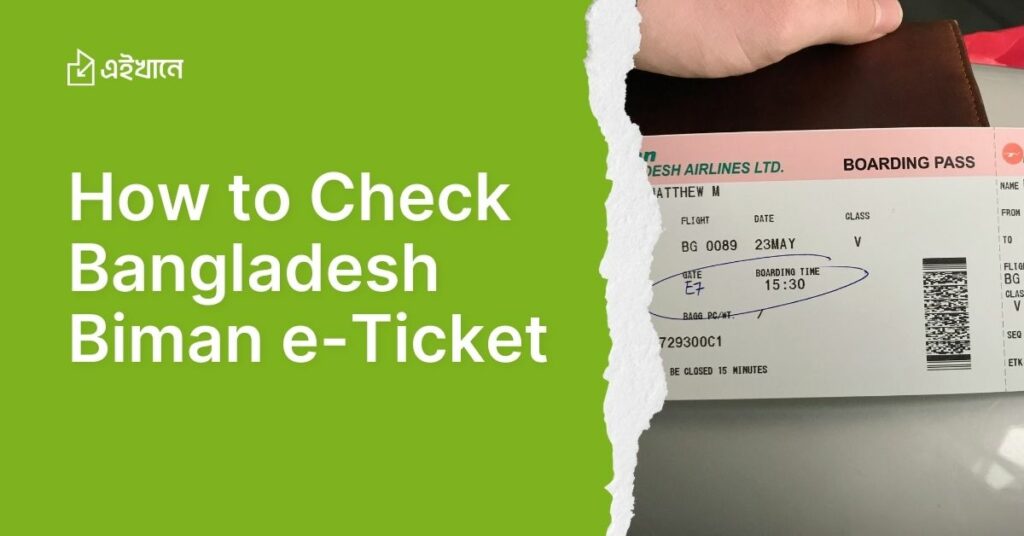Step-by-Step Tutorial: How to Verify Your Bangladesh NID Card Online
Accessing the Official NID Website
To start the verification process, you need to visit the official website of the Bangladesh Election Commission at [https://services.nidw.gov.bd](https://services.nidw.gov.bd). Here, you will find the online NID services portal that allows citizens to manage their National Identity information.
Creating a User Account
If you’re using this site for the first time, you’ll need to create an account. Click on the “Register” button and fill in your personal details, such as your name, date of birth, and your NID number. Make sure to provide accurate information as it will be verified against the national records.
Login to Your Account
Once your account has been created, or if you already have an account, click on the “Login” button. Enter your NID number and the password you previously set. Be sure to keep these credentials safe for future use.
Accessing the Verification Portal
After logging into your account, navigate to the section labeled “NID Verification Service.” This is where you can verify your NID card by cross-checking your information stored in the national database with the data on your physical card.
Input Your NID Details
In the verification section, you will be asked to input specific details from your NID card. This typically includes your NID number, your date of birth, and possibly other identifying information such as the issuance date of the card.
Submit and Review Results
Once you’ve entered all the required information, click the “Submit” button. The system will quickly check your details against the database. If everything matches, you will receive a confirmation message indicating that your NID card is valid.
Everything You Need to Know About Bangladesh NID Card Verification Process
What is the Bangladesh NID Card?
The National Identity (NID) card is an official document issued by the Government of Bangladesh to all its eligible citizens. It serves as a vital tool for identity verification, allowing people to access various services such as bank accounts, mobile phone connections, and electoral registration. The NID card holds personal information such as the holder’s name, date of birth, gender, and a unique identification number.
Importance of NID Verification
Verifying your NID card is crucial for ensuring that your personal records align with the national database maintained by the Bangladesh Election Commission. Whether you’re applying for government services, conducting financial transactions, or enrolling in institutions, the accurate validation of your NID is mandatory. NID verification guarantees that your identity cannot be misused and prevents potential fraud.
Who Can Use the NID Verification Service?
This service is accessible to all citizens of Bangladesh who possess an NID card. Individuals, banks, telecommunications companies, and other authorized entities can use the NID verification mechanism to confirm the legitimacy of someone’s identification credentials. Additionally, law enforcement agencies may use the system for background checks as part of legal procedures.
Requirements for Verifying NID
To verify your NID card, you need basic personal information readily available from the card itself. This includes your NID number, full name, date of birth, and potentially other identifying details like your father’s name and your card’s issue date. Ensure all details are correct before submitting them to avoid verification errors.
Online vs. Offline Verification Methods
There are two primary ways to verify your Bangladesh NID card: online and offline. The online method, as outlined in the previous section, entails using the official portal of the Bangladesh Election Commission. The offline method typically requires visiting government offices or other authorized service providers. While the online process is convenient, some people may prefer face-to-face interaction in the offline approach, depending on their comfort level with technology.
Common Issues During Verification
Despite the streamlined process, users may sometimes encounter problems during NID verification. These issues usually arise from data mismatches between the information provided and the records in the national database. Typographical errors, outdated information (such as a change in surname after marriage), or technical glitches on the website are common reasons for verification failure. If these issues occur, contacting the Election Commission office to rectify the data discrepancies may be necessary.
How to Correct Information on Your NID
If you discover incorrect details on your NID card during the verification process, you can request corrections through the Bangladesh Election Commission website. By accessing the “Correction” section on your account dashboard, you can submit a formal correction request and upload relevant documents or certificates to support your claim. After reviewing your request, the Election Commission will update your information accordingly.
Is NID Verification Secure?
The Bangladesh Election Commission has implemented robust data security protocols to protect citizens’ sensitive personal data during the NID verification process. The site uses advanced encryption techniques, ensuring that your private details remain confidential and are only verified against official, secure databases. Additionally, multi-factor authentication is included in the login process to prevent unauthorized access.
How Often Should You Verify Your NID?
While there is no strict policy on how often you must verify your NID, it is advisable to do so at major life events, such as when opening a new bank account or changing your legal name. Regular verification ensures that your national records are up to date, and it also helps to maintain the validity of your NID for future use.
Costs Associated With NID Verification
For individual citizens, verifying your NID online through the Election Commission’s portal is generally free of charge. However, if you require a physical re-issue of your NID card or need to amend data inaccuracies, there may be fees involved. Authorized third parties, such as businesses or financial institutions, may also have to pay service charges to access bulk verification features.
Quick and Simple Methods to Check Bangladesh National ID Card Status
Using the Official NID Website
One of the simplest methods to check the status of your National ID card is by visiting the official website of the Bangladesh Election Commission at [https://services.nidw.gov.bd](https://services.nidw.gov.bd). After logging into your account, you’ll find an option labeled “NID Card Status.” By clicking on this, you’ll be able to view the current status of your card, such as whether it’s under processing, ready for distribution, or already delivered.
NID Status Check via SMS
For those who prefer a quicker alternative without internet access, you can also check the status of your NID card via SMS. To do this, simply type “NID” followed by a space and your unique 17-digit NID number, and send it to 105. You will receive an instant update regarding the status of your NID application or card issuance.
Bangladesh Election Commission (EC) Helpline
Another way to obtain NID card status information is by contacting the Bangladesh Election Commission helpline directly. You can dial the helpline number and provide your personal details and NID number to the operator. They will verify your information and update you on the current status of your NID card.
Checking NID Status at Local Election Office
If you’d rather speak to someone face-to-face, you can visit your nearest local Election Commission office. Bring your identification documents, including your NID application slip or other forms of ID, and an officer will be able to assist in checking the current status of your NID card in their system.
Email or Social Media Inquiries
For those more comfortable with digital communication, you can send an email inquiry to the official email address of the Bangladesh Election Commission. Similarly, you can reach out through their verified social media platforms. Provide your NID number and other identifying information, and a representative should respond with your NID status.
Mobile Application Option
The Bangladesh Election Commission also offers a mobile application that can be downloaded from either Google Play Store or Apple App Store. Once installed, log in using your credentials and navigate to the “NID Status” section, where you can instantly check the progress of your NID card.
Digital Solutions: Hassle-free Bangladesh NID Card Authentication Guide
User-friendly Online System
The Bangladesh Election Commission has made NID card authentication accessible through a user-friendly, online portal. By simply navigating to [https://services.nidw.gov.bd](https://services.nidw.gov.bd), users can manage their National ID with ease. The platform is designed with simplicity in mind, ensuring that even those with minimal technical expertise can navigate the process without hassle.
Mobile-Friendly Access Through Dedicated App
For smartphone users, the Election Commission also offers a mobile app available on both Google Play Store and Apple’s App Store. This app allows users to authenticate their NID cards from anywhere, anytime. Simply log in with your credentials, input your NID details, and follow the prompts to complete the verification process on the go.
Instant Authentication via SMS
If you do not have access to the internet or a smartphone, Bangladesh offers a quick SMS-based NID card authentication service. By sending an SMS with the keyword “NID” followed by your 17-digit NID number to 105, you can instantly verify your NID status. This is a convenient option for those who prefer traditional methods of communication.
API Integration for Businesses
For institutions like banks, mobile operators, and other businesses that require customer identity verification on a large scale, the Bangladesh Election Commission provides API integration. This digital solution allows companies to seamlessly verify the authenticity of NID numbers in real-time, reducing processing times and preventing fraudulent activities.
Enhanced Security Features
Online and mobile NID authentication systems come equipped with enhanced security measures, such as two-factor authentication (2FA) and data encryption. These features ensure that unauthorized individuals cannot access personal information during the authentication process, making the system secure for both individual users and businesses alike.
Verification Dashboard for Quick Reference
Once logged into the portal or mobile app, users have access to a verification dashboard. Here, they can view the status of previous and ongoing NID authentications, making it easy to track processes or revisit data without having to re-enter details. This feature also helps in case of data discrepancies or further documentation requirements.
Correction Requests Made Simple
If incorrect information is found during your NID authentication, the online system allows you to submit a correction request quickly. Through the portal’s “Correction” section, users can file for updates such as name changes, incorrect date of birth entries, or typo corrections. Supporting documents can be uploaded digitally, allowing for a streamlined process.
24/7 Authentication Availability
One of the biggest advantages of using digital solutions for NID card authentication is the 24/7 availability of the services. Whether it’s the web portal, mobile app, or text message service, users can authenticate their National ID at any time, offering unparalleled convenience and flexibility.
Complete Walkthrough: Accessing and Validating Your Bangladesh National ID
Step 1: Visit the NID Services Portal
To begin the process of accessing and validating your Bangladesh National ID, visit the official website of the Bangladesh Election Commission at [https://services.nidw.gov.bd](https://services.nidw.gov.bd). This portal provides a range of essential services related to your National Identity card, including validation, correction requests, and status checks.
Step 2: Register or Log In to Your Account
If you are using the portal for the first time, click the “Register” button to create an account. You will need to supply key personal information like your name, date of birth, NID number, and a mobile phone number for verification. If you’ve already created an account, simply log in with your NID number and password. Ensure your login credentials are kept secure for future access.
Step 3: Navigate to the “NID Verification” Section
Once logged in, locate the “NID Verification Service” section on your dashboard. This feature allows you to cross-check your National ID details with the records maintained in the government database. Click on it to proceed with validating your NID card’s authenticity.
Step 4: Enter Your NID Details for Validation
Inside the NID Verification section, input the necessary information exactly as it appears on your National ID card. You will typically be asked to provide your 17-digit NID number, name, date of birth, father’s or mother’s name, and other identifying details. Double-check all entries to prevent errors during the submission.
Step 5: Confirm and Submit Your Information
After providing the required details, press the “Submit” button to initiate the verification process. The system will compare the information you entered with the national database. If everything matches, you’ll receive confirmation that your NID card is valid and up-to-date.
Step 6: Review the Verification Results
Within seconds of submission, the verification results will appear on your screen. These results will show whether your NID is properly registered or if there are any discrepancies. If there are no issues, your validation is complete. However, if any mistakes are identified, you may need to take additional steps to correct these errors.
Troubleshooting Common Errors During Validation
During the validation process, you may encounter common errors such as incorrect information or mismatches between your input and the Election Commission’s database. In such cases, double-check the information provided and verify its accuracy. If problems persist, you may need to submit a correction request or contact the local Election Commission office for assistance.
What to Do If Validation Fails
If validation fails due to inaccurate or outdated data, you can submit a formal correction request through the portal. After logging in, navigate to the “Correction” section, where you can provide updated information and upload supporting documents. Once the Election Commission reviews and approves your request, you can attempt the validation process again with the corrected data.
How to Make Corrections if Needed
When errors are identified during the validation process, adjustments can easily be made by going to the NID portal’s “Correction” section. Follow the guided instructions to modify any incorrect fields, such as a misspelled name or incorrect date of birth. Upload necessary legal documents (e.g., birth certificate, marriage certificate) to support your claim and submit it for review.
Verification Complete: What’s Next?
Once your NID card has been successfully validated, you can now use it for various government services, banking transactions, and more. If validation fails and corrections are made, remember to re-validate your NID afterward to ensure the changes have been applied accurately across all records.